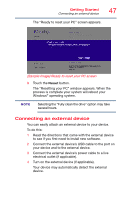Toshiba WT7-C16M Encore mini WT7-C Series Windows 8.1 User's Guide - Page 45
Sample Image PC settings screen, When the Windows
 |
View all Toshiba WT7-C16M manuals
Add to My Manuals
Save this manual to your list of manuals |
Page 45 highlights
Getting Started Refresh or Reset your PC 45 NOTE For some models, Microsoft® Office will no longer be present after the recovery completes. To reinstall Microsoft® Office, please follow the instructions described below: ❖ If you have a product key for a Microsoft® Office 365 product, you may enter it at https://officesetup.getmicrosoftkey.com/ to download and install. ❖ You may also install it directly from your Microsoft® Office account at https://office.microsoft.com/MyAccount.aspx. 1 Swipe in from the right edge of the screen. 2 When the Windows® charms appear touch the Settings ( ) charm. 3 Touch Change PC Settings. The PC settings window appears. (Sample Image) PC settings screen 4 Touch Update and recovery. 5 Touch Recovery.
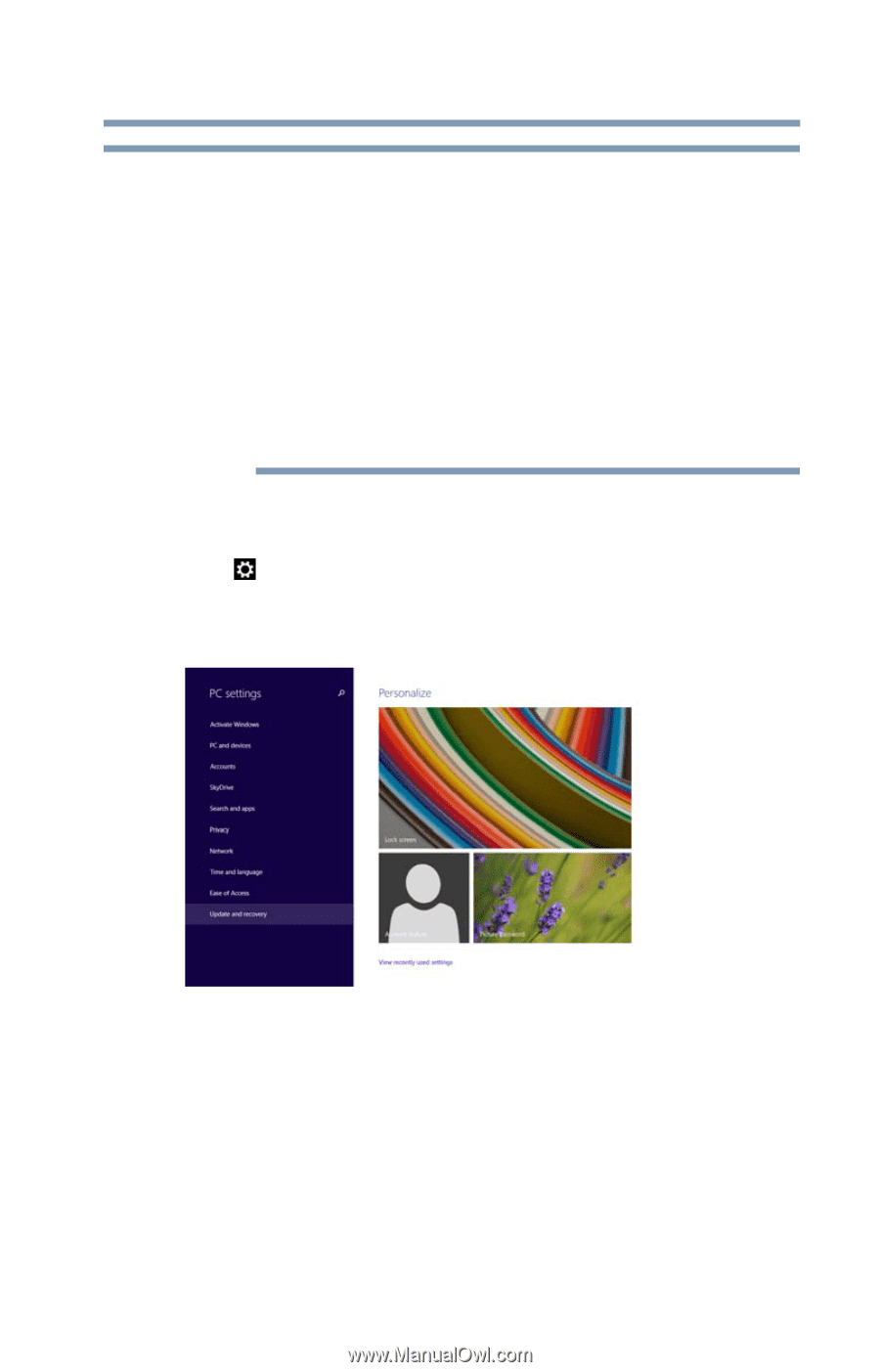
45
Getting Started
Refresh or Reset your PC
For some models, Microsoft
®
Office will no longer be
present after the recovery completes. To reinstall
Microsoft
®
Office, please follow the instructions
described below:
❖
If you have a product key for a Microsoft
®
Office
365 product, you may enter it at
to
download and install.
❖
You may also install it directly from your Microsoft
®
Office account at
.
1
Swipe in from the right edge of the screen.
2
When the Windows
®
charms appear touch the
Settings
(
) charm.
3
Touch
Change PC Settings
.
The PC settings window appears.
(Sample Image) PC settings screen
4
Touch
Update and recovery
.
5
Touch
Recovery
.
NOTE