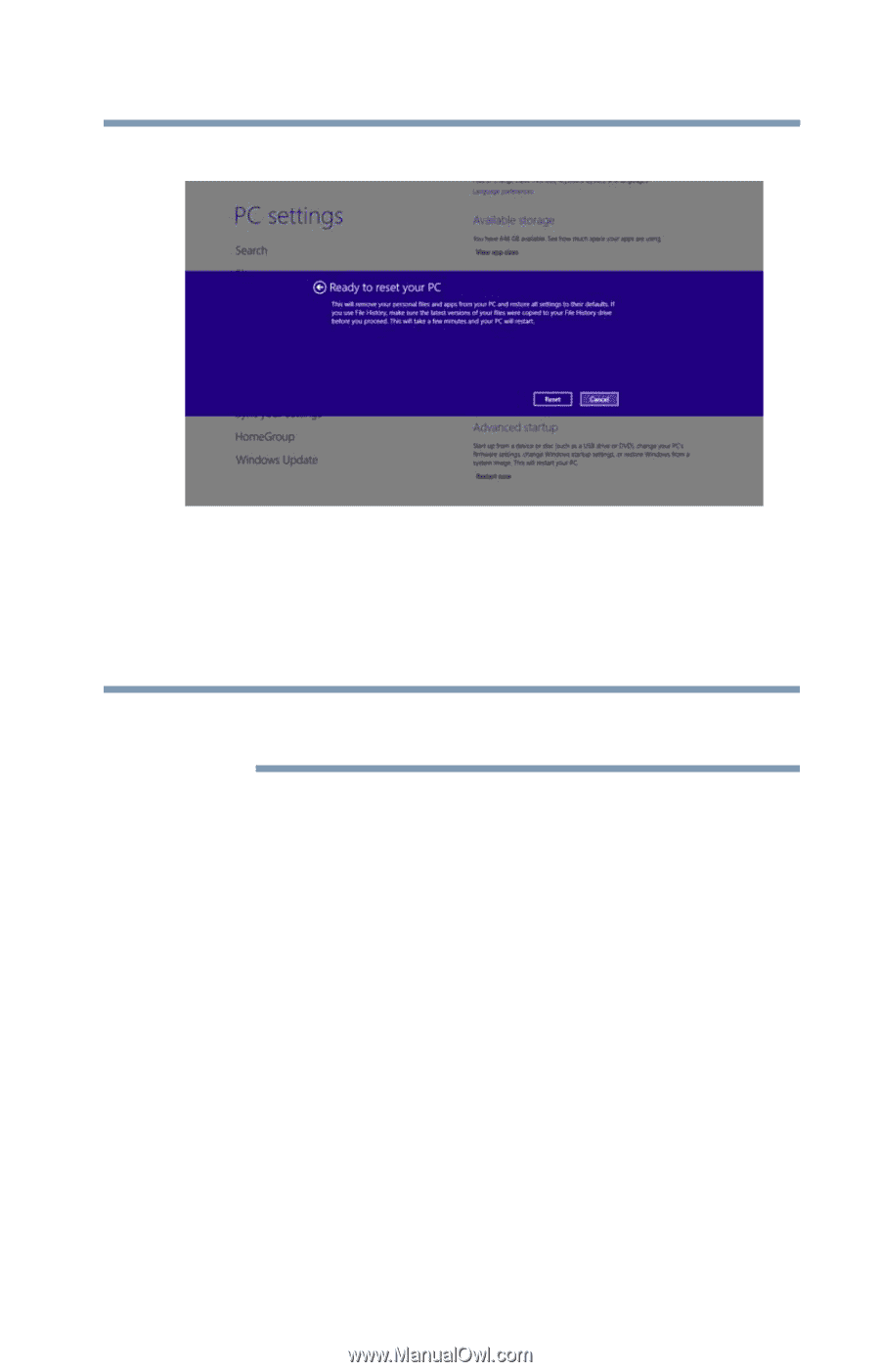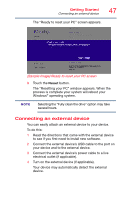Toshiba WT7-C16M Encore mini WT7-C Series Windows 8.1 User's Guide - Page 47
Connecting an external device, Sample Image Ready to reset your PC screen
 |
View all Toshiba WT7-C16M manuals
Add to My Manuals
Save this manual to your list of manuals |
Page 47 highlights
Getting Started Connecting an external device The "Ready to reset your PC" screen appears. 47 (Sample Image) Ready to reset your PC screen 9 Touch the Reset button. The "Resetting your PC" window appears. When the process is complete your system will reboot your Windows® operating system. NOTE Selecting the "Fully clean the drive" option may take several hours. Connecting an external device You can easily attach an external device to your device. To do this: 1 Read the directions that came with the external device to see if you first need to install new software. 2 Connect the external device's USB cable to the port on your device and to the external device. 3 Connect the external device's power cable to a live electrical outlet (if applicable). 4 Turn on the external device (if applicable). Your device may automatically detect the external device.