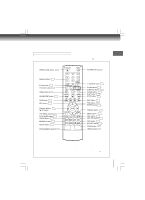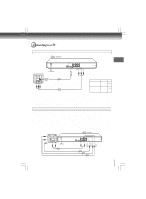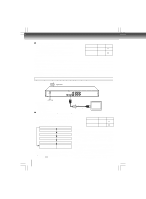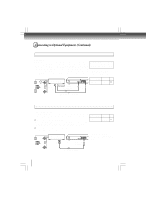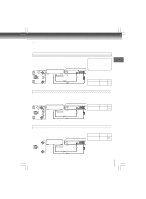Toshiba XDE500VPK Owner's Manual - English - Page 14
Connecting to Optional Equipment Continued
 |
View all Toshiba XDE500VPK manuals
Add to My Manuals
Save this manual to your list of manuals |
Page 14 highlights
Connections Connecting to Optional Equipment (Continued) Connecting to an amplifier equipped with a Dolby® Digital decoder Dolby Digital Dolby Digital is the surround sound technology used in theaters showing the latest movies, and is now available to reproduce this realistic effect in the home. You can enjoy motion picture and live concert DVDs with this dynamic realistic sound by connecting the DVD player to a 6 channel amplifier equipped with a Dolby Digital Manufactured under license from Dolby Laboratories. Dolby and the double-D symbol are trademarks of Dolby Laboratories. decoder or Dolby Digital processor. If you have a Dolby Surround Pro Logic decoder, you will obtain the full benefit of Pro Logic from the same DVD movies that provide • Use DVDs encoded via the Dolby full 5.1-channel Dolby Digital soundtracks, as well as from titles with the Dolby Digital recording system. Surround mark. • Make the following setting. Amplifier equipped with a Dolby Digital decoder To COAXIAL type digital audio input To wall outlet Optical digital cable (not supplied) Connect either On-screen display Select: Page "Digital Output" "PCM" or 32 "Bitstream" 75 Ω coaxial cable (not supplied) Connecting to an amplifier equipped with Dolby Surround Pro Logic Dolby Surround Pro Logic You can enjoy the dynamic realistic sound of Dolby Surround Pro Logic by connecting • Make the following setting. an amplifier and speaker system (right and left front speakers, a center speaker, On-screen display Select: Page and one or two rear speakers). With an amplifier equipped with Dolby Digital "Digital Output" "PCM" or "Bitstream" 32 Connect the equipment the same way as described in "Connecting to an amplifier equipped with a Dolby® Digital decoder." Refer to that amplifier's owner's manual and set the amplifier so you can enjoy Dolby Surround Pro Logic sound. With an amplifier not equipped with Dolby Digital Connect the equipment as follows. Amplifier equipped with Dolby Surround Pro Logic To audio input To wall outlet To ANALOG AUDIO OUT * Connect one or two rear speakers. The output sound from the rear speakers will be monaural even if you connect two rear speakers. Audio cable (not supplied) 14