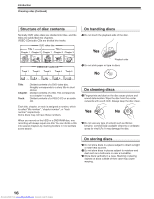17
Introduction
Connections
Basic setup
Introduction
SAFETY PRECAUTIONS
......................................................................................................
2
IMPORTANT SAFETY INSTRUCTIONS
...............................................................................
4
Precautions
...........................................................................................................................
6
Installation procedure
........................................................................................................
10
About this product
.............................................................................................................
11
Choosing a disc
.................................................................................................................
12
Preparation of the remote control
....................................................................................
18
Connections
Connecting an antenna and TV
.........................................................................................
20
Connecting to cable TV signal
..........................................................................................
22
Connecting to a satellite system
......................................................................................
24
Connecting the G-LINK
®
cable
..........................................................................................
25
Connecting to a TV equipped with component video inputs
.........................................
26
Connecting to an audio system
........................................................................................
27
Basic setup
Starting up the recorder
....................................................................................................
30
A: TV Guide On Screen
®
setup
.........................................................................................
32
Setting up TV Guide On Screen
®
..........................................................................
33
B: Language setting
...........................................................................................................
39
C: Satellite set top box setting
..........................................................................................
40
D: Output sound setting
....................................................................................................
44
E: TV shape setting
............................................................................................................
46
F: Remote control settings
................................................................................................
48
Operating a TV with the remote control of this recorder
........................................
48
Operating the second and third TOSHIBA HDD/DVD video recorders with the
remote control of this recorder
..............................................................................
50
Limited United States Warranty
........................................................................................
52
CANADIAN WARRANTY INFORMATION
..........................................................................
54
Introduction
Table of Contents
Downloaded from
www.Manualslib.com
manuals search engine