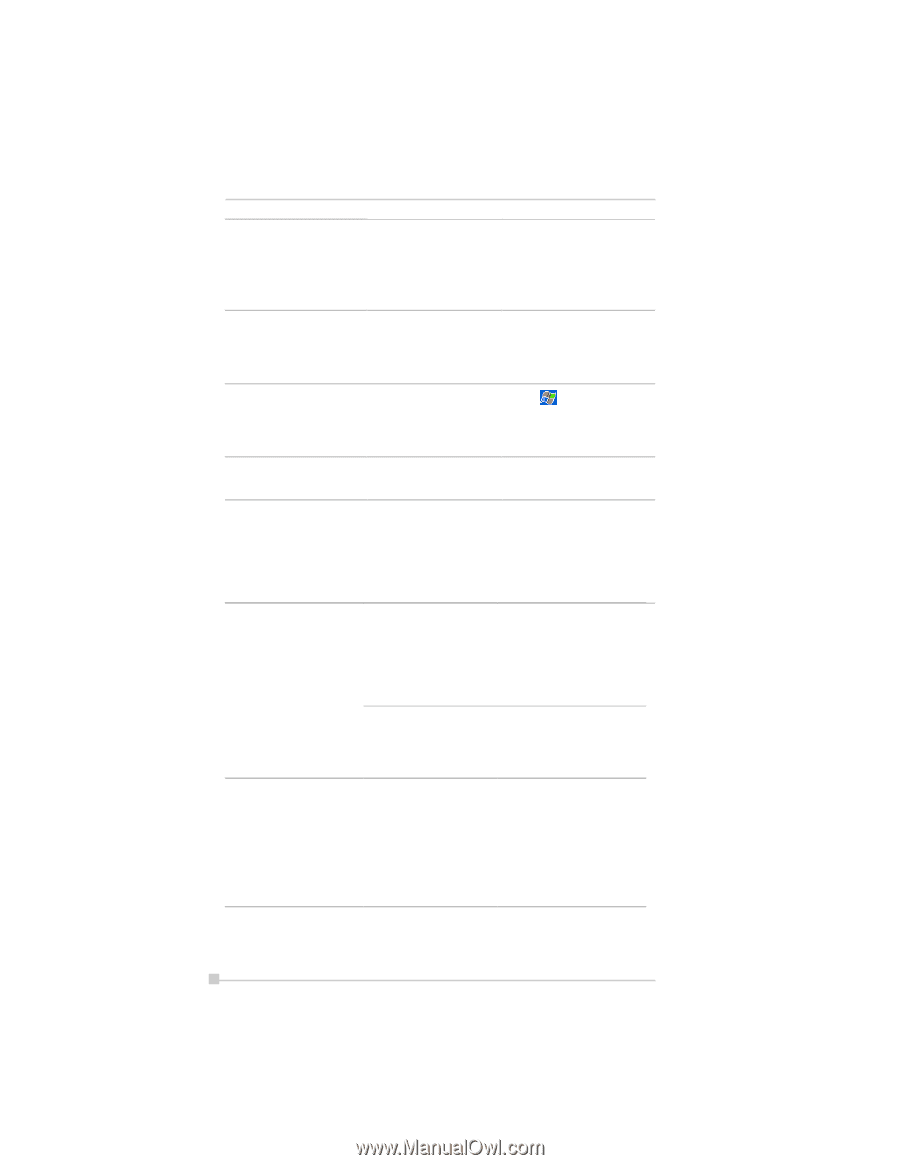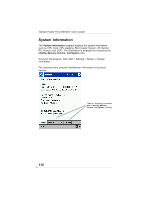Toshiba e355 User Guide - Page 114
Settings, System, Light - pda
 |
View all Toshiba e355 manuals
Add to My Manuals
Save this manual to your list of manuals |
Page 114 highlights
Toshiba Pocket PC e350/e355 User's Guide The screen was tapped, but there is no response. The operation button does not work either. Unresponsive operating system Reset the system. If the symptom is not fixed after resetting the system, initialize the system. (NOTE: YOUR DATA WILL BE DELETED.) The screen is dark. The Screen light is off. Press and hold the power button until the Screen light is turned on or touch the screen with the stylus. The screen is hard to see. Brightness setting is incorrect. Select , Settings, System, Screen Light to adjust the screen brightness for better sight. Cannot connect to your - computer. See ActiveSync Help. ActiveSync does not function when your Toshiba Pocket PC is connected to your computer with a USB cradle or USB cable. Following message is displayed. "Not Enough Battery Power. There is not enough battery power to use USB Device" The USB driver of your Reselect the USB driver. computer may not be compatible. USB devices cannot be Charge the battery or used because PDA's connect AC adapter. battery power is low, or The connecting USB devices require more power than the battery can provide. This USB port supports total 500mA USB device. Confirm connected USB device. Following message is displayed. "USB OVER CURRENT DETECT USB device is turned off. Please disconnect USB device." The total power consumption of connected USB devices is too large. This USB port supports total 500mA USB device. Confirm connected USB device. To enable USB port again, turn off the power of Pocket PC or push Reset Switch. 114