Tripp Lite 0SU70032 Quick Start Guide for 0SU70030 / 0SU70032 KVM Switches 933
Tripp Lite 0SU70032 Manual
 |
View all Tripp Lite 0SU70032 manuals
Add to My Manuals
Save this manual to your list of manuals |
Tripp Lite 0SU70032 manual content summary:
- Tripp Lite 0SU70032 | Quick Start Guide for 0SU70030 / 0SU70032 KVM Switches 933 - Page 1
Guide after performing the Quick Start procedure. It's in PDF format on the supplied CD or on our website www.minicom.com in the Support section. All references throughout this guide Chicago, IL 60609 USA www.tripplite.com/support Copyright ©2012 Tripp Lite. All rights reserved. QUICK START GUIDE - Tripp Lite 0SU70032 | Quick Start Guide for 0SU70030 / 0SU70032 KVM Switches 933 - Page 2
power cord supplied with the unit. 2. Switch on the Smart 116 IP. 7. Initial settings - Default IP address The following sections provide instructions to the desired computer line. Or, type the Guide on the supplied CD or on our website www.minicom.com in the Support section. 7 201204199 • 933208_EN
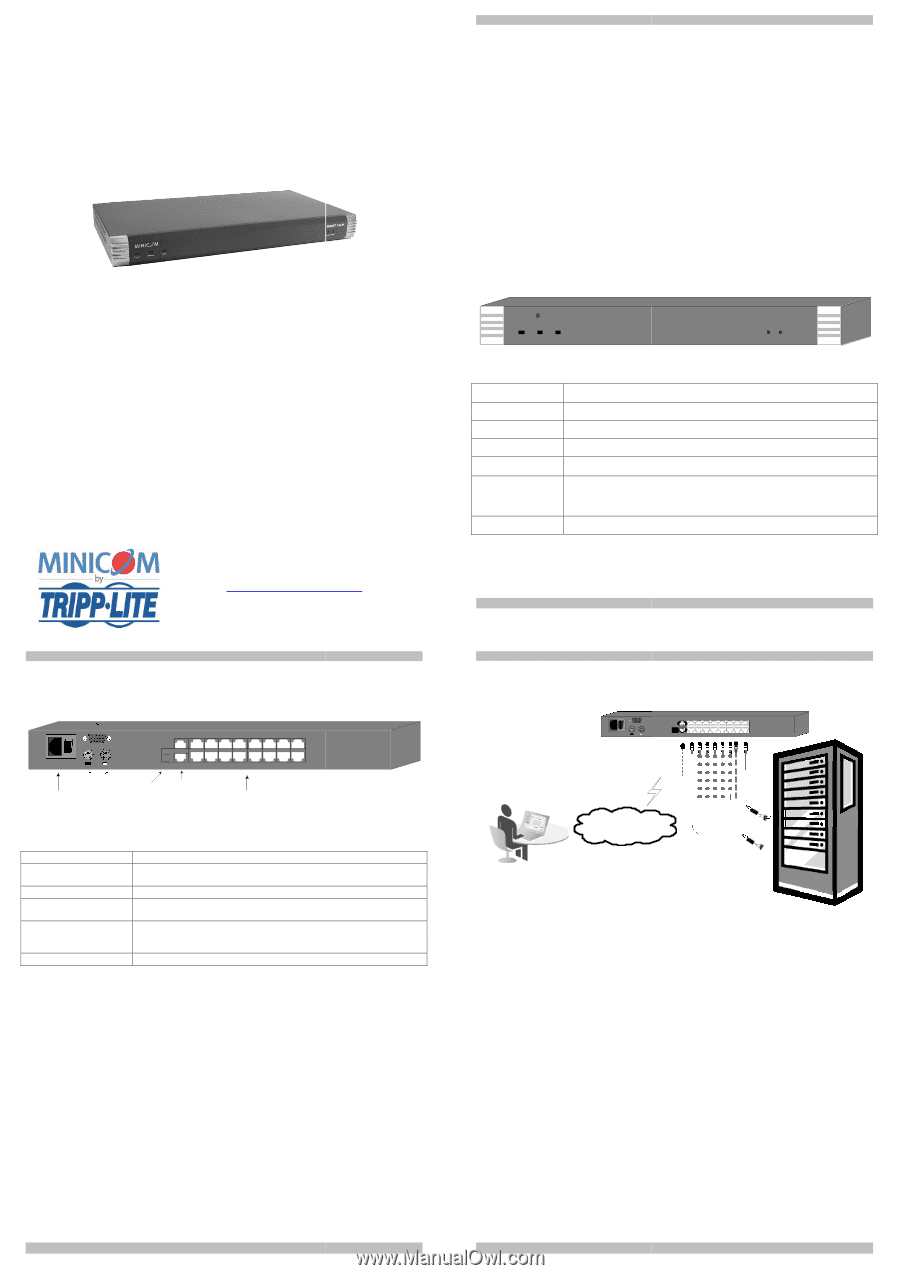
2
Connector
Function
Console KVM
(Optional) Connect a keyboard, video and mouse
116 IP
locally
Serial
This port is for future Serial
functionality
Flash
To update firmware of the analogue part of the Sm
OSD, Switch, RICCs and
RoCs.
LAN
Connect to 10/100 Mbit Ethernet. Green LED illum
connected to a 100 Mbit/sec network. Yellow Led
connected to a 10 Mbit/sec
network.
Server ports
Connect to servers via
RICC/ROCs
Smart 108 / 116 IP - Quick Star
1.
Introduction
To take advantage of the full range of features, we recommend y
User Guide after performing the Quick Start procedure. It’s in P
on the supplied CD or on our website www.minicom.com in the
All references throughout this guide to the Smart 116 IP refer eq
108 IP. The two units are functionally the same. The Smart 116
ports and the Smart 108 IP has 8 Server
ports.
The Smart 116 IP extends your KVM (keyboard, video, and mou
computer or server over TCP/IP via LAN, WAN or Internet con
can control, monitor and manage up to 16 remote servers from w
inside or outside the organization. The Smart 116 IP is a cost-eff
solution, for secure remote KVM access & control of 16 compu
the BIOS level - independent of the OS. One local analog or one
user can access and control 16 multi-platform (PS/2, SUN, USB
QUICK START GUIDE
Figure 2 illustrates the rear panel of the Smart 116 IP. The Smar
Server
ports.
Monitor
I
CONSOLE
0
SERIAL
9
10
11
12
13
14
15
16
POWER
100-240 VAC 50/60
Hz
FLASH
LAN
1
2
3
4
5
6
7
8
Flash
(download)
LAN (Ethernet)
Power
connector
Mouse
Keyboard
connector
connector
Server ports
4.2 Connector table
Figure 2 Smart 116 IP rear panel
5. Pre-installation
guidelines
•
Place cables away from fluorescent lights, air conditioners,
are likely to generate electrical
noise
•
Place the Smart 116 IP on a flat, clean and dry
surface
•
The Smart 116 IP is not intended for connection to exposed
•
Ensure that the maximum distance between each computer a
IP, does not exceed 10m/33ft for RICCs and 30m/100ft for
1111 W. 35th Street, Chicago
www.tripplite.com/s
Copyright ©2012 Tripp Lite. Al
LED
Function
Power
Power
Indicator
Remote
Illuminates when re
Link
Unit is connected to
Button
Function
Local
When pressed, Sma
and the local mouse
LED turns
off.
Reset
Press and hold for m
to operate the
Smart
mart 116 IP system
-
minates when unit
is
illuminates when unit
is
rt Guide
SMA
2. System
components
The system consists
of:
•
1 Smart 116 IP (p/n 0SU6000
•
Rack mounting set (p/n
5AC2
•
1 RS232 Download cable (p/
•
ROCS - PS/2, USB. (Ordered
3.
Compatibility
The Smart 116 IP is compatible
with:
•
PS/2, SUN and USB
computers/s
•
VGA, SVGA, or XGA
monitors
•
Windows, Linux, UNIX and othe
4. The Smart 116 IP
unit
Figure 1 illustrates the front panel of
you read
the softcopy
PDF
format
MINIC
O
M
Power
Remote
Link
Figure 1 Sm
e Support
section.
qually to the
Smart
IP has 16
Server
use) from
any
nnection. Now
you
wherever you
are,
fective
hardware
uters/servers
from
e remote digital
IP
B)
servers.
4.1 LED and button table
rt 108 IP has
8
SMA
6. Connecting the
system
Figure 3 illustrates the Smart 116 IP s
I
0
Remote User
Internet / VPN /
LA
6.1 The
ROCs
Figure 3 Smar
and machines
that
outdoor
lines
and the Smart
116
ROCs.
Each computer/server is directly conn
ROC using CAT5 cable in a star conf
remote ROCs. The ROCs draw their p
(ROC PS/2) or from the USB port (R
6.1.1 Connecting a ROC
PS/2
You can connect the ROC PS/2 to a p
following order. Failure to connect in
lead to the mouse malfunctioning unti
1. Connect the Mouse connector to th
2. Connect the Keyboard connector t
3. Connect the Screen connector to th
6.1.2 Connecting a ROC
USB
The ROC USB supports Windows 98
modern Linux
distributions.
To connect the ROC
USB:
1. Connect the Screen connector to th
2. Connect the USB connector to the
o, IL 60609 USA
support
ll rights reserved.
3
emote session is
active
o the
network
art 116 IP disconnects the Client remote
session
e and keyboard become operational. The
Remote
more than 7 seconds to reset the Smart 116 IP
unit
ART 108 / 116 IP
05
)
or 1 Smart 108 IP (p/n
0SU70032
20247)
/n
5CB40419
)
d separately). CAT5 cables (1.5m
provided)
:
servers
er major operating
systems
the Smart 116
IP.
mart 116 IP front panel
SMART 116 IP
Local
Reset
1
ART 108 / 116 IP
m
system
overview.
To LAN port
To servers
AN
ROCs
rt 116 IP system overview
nected to the Smart 116 IP via the
appropriate
figuration. No external power is needed at
the
power from the computer’s keyboard
port
ROC
USB).
2
powered on computer, but it must be in
the
n this order while the server is running,
may
til the server is
rebooted.
he computer’s Mouse
port.
to the computer’s Keyboard
port.
he computer’s Video
port.
B
8 SE and later, MAC, SUN and SGI, and
all
he computer’s Video
port.
e computer’s USB
port.




