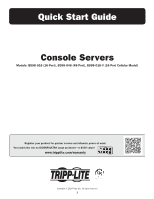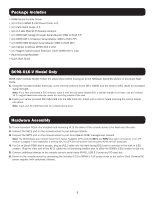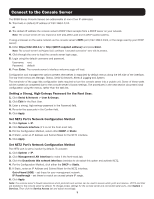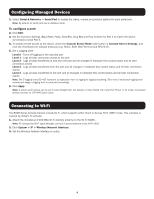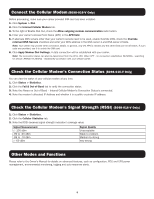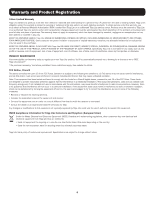Tripp Lite B098016 Quick Start Guide for Console Servers English - Page 5
Connect the Cellular Modem, Check the Cellular Modem's Connection Status, Other Modes and Functions
 |
View all Tripp Lite B098016 manuals
Add to My Manuals
Save this manual to your list of manuals |
Page 5 highlights
Connect the Cellular Modem (B098-016-V Only) Before proceeding, make sure your carrier-provided SIM card has been installed. 1. Click System > Dial. 2. Click the Internal Cellular Modem tab. 3. To the right of Enable Dial-Out, check the Allow outgoing modem communication radio button. 4. Enter your carrier's Access Point Name (APN) in the APN field. 5. If alternate DNS servers other than your carrier's servers need to be used, enable Override DNS, check the Override returned DNS Servers checkbox and enter your DNS address in the DNS server 1 and DNS server 2 fields. Note: Your carrier may provide other connection details. In general, only the APN is needed and the other fields can be left blank. If a pin code was provided, use it to unlock the SIM card. 6. Click Apply Modem Dial Settings. A data connection will be established with your carrier. Note: The connection status can also be determined from the CELL LED. When OFF - no connection established, BLINKING - searching for service. RAPIDLY FLASHING - established connection with your cellular carrier. Check the Cellular Modem's Connection Status (B098-016-V Only) You can view the status of your cellular modem at any time. 1. Click Status > Statistics. 2. Click the Fail & Out-of-Band tab to verify the connection status. 3. Note the Always on Out-of-Band - Internal Cellular Modem's Connection Status is connected. 4. Note the modem's allocated IP Address and whether it is a public or private IP address. Check the Cellular Modem's Signal Strength (RSSI) (B098-016-V Only) 1. Click Status > Statistics. 2. Click the Cellular Statistics tab. 3. Note the RSSI (received signal strength indication) coverage value: Signal Measurement ≤ -100 dBm -99 to -90 dBm -89 to -70 dBm ≥ -69 dBm Signal Quality Unacceptable Weak-to-medium Medium-to-strong Very strong Other Modes and Functions Please refer to the Owner's Manual for details on advanced features, such as configuration, PDU and UPS power management, environmental monitoring, logging and auto-response alerts. 5