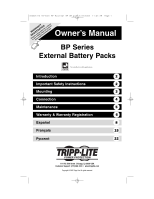Tripp Lite BP48V24-2U Owner's Manual for BP Battery 932487 - Page 4
Post Telecom Mounting - weight
 |
View all Tripp Lite BP48V24-2U manuals
Add to My Manuals
Save this manual to your list of manuals |
Page 4 highlights
200801218 93-2487 BP External BP OM.qxd 2/28/2008 11:42 AM Page 4 Mounting (Rack) continued 2-Post (Telecom) Mounting Select external battery pack models include the hardware required for 2-post mounting. If this hardware did not come with your unit, a 2-Post Rackmount Installation Kit (Model 2POSTRMKITWM) may be ordered separately from Tripp Lite. Refer to the illustrations below for specific installation instructions covering 2U, 3U and 4U battery packs. 2U 1 X8 3U 2U 2 X4 3 X2 X2 X2 1 X8 4U 3U 2 X4 3 X4 4U 1 X8 2 X4 3 X4 Important: Illustrations show the most typical installation configurations; your model may vary. Use only the pre-drilled screw holes to attach mounting brackets to the sides of the battery pack. When installing battery packs into the rack, ensure that the weight of the unit is evenly distributed. 4