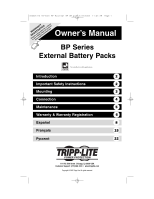Tripp Lite BP48V24-2U Owner's Manual for BP Battery 932487 - Page 5
Connection - runtime
 |
View all Tripp Lite BP48V24-2U manuals
Add to My Manuals
Save this manual to your list of manuals |
Page 5 highlights
200801218 93-2487 BP External BP OM.qxd 2/28/2008 11:42 AM Page 5 Connection 1 Select battery packs have a polarized plug A on an output cord permanently connected to the rear panel. Simply plug the output cord directly into the external battery connector of your UPS. (See your UPS manual for external battery connector description and location.) Note that only one of these battery packs is generally connected to a UPS at one time. 1 For longer runtime, use one or more Tripp Lite Battery Packs with daisy-chain capability. 2 Select battery packs feature dual input/output receptacles on their rear panels B . To connect to a UPS, insert one end of the detachable power cable C into either plug on the rear of the battery pack and the cable's other end into the external battery connector of your UPS. (See your UPS manual for external battery connector description and location.) 2 To connect multiple battery packs to a single UPS for greatly increased runtime, connect the output of the first battery pack to the UPS's external battery connector, then "daisy chain" the others: connect an input/output plug on the second battery pack to an input/output plug on the first, a plug on third to a plug on the second and so on. Note that multiple battery pack arrays will provide longer runtimes, but will also require longer recharge times. A B C 5