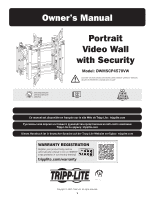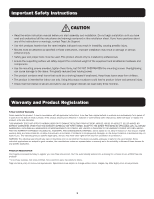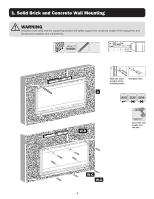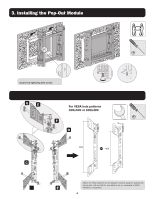Tripp Lite DWMSCP4570VW 933F12
Tripp Lite DWMSCP4570VW Manual
 |
View all Tripp Lite DWMSCP4570VW manuals
Add to My Manuals
Save this manual to your list of manuals |
Tripp Lite DWMSCP4570VW manual content summary:
- Tripp Lite DWMSCP4570VW | 933F12 - Page 1
MAY OCCUR! 200x200/300x300 200x400/400x400 400x600 70" MAX 154 lb. (70 kg) RATED Este manual esta disponible en español en la página de Tripp Lite: tripplite.com Ce manuel est disponible 35th Street, Chicago, IL 60609 USA • tripplite.com/support Copyright © 2021 Tripp Lite. All rights reserved. 1 - Tripp Lite DWMSCP4570VW | 933F12 - Page 2
the entire instruction manual before you start assembly and installation. Do not begin installation until you have read and understood all the instructions and warnings contained in this installation sheet. If you have questions about any of the instructions or warnings, contact Tripp Lite Support - Tripp Lite DWMSCP4570VW | 933F12 - Page 3
have received all parts according to the component checklist prior to installing. If any parts are missing or faulty, visit tripplite.com/support for service. A Wall Plate (x1) C Adapter Bracket (x2) Package P D VESA Adapter (x2) B Pop-Out Module (x1) E VESA Adapter (x2) K Lock (x1) F M8 Nut - Tripp Lite DWMSCP4570VW | 933F12 - Page 4
1. Solid Brick and Concrete Wall Mounting WARNING Installers must verify that the supporting surface will safely support the combined weight of the equipment and all attached hardware and components. 29.54"mm ((630.7m")m) Ø 3/8" (Ø 10 mm) 1 2 Mark the exact location of the - Tripp Lite DWMSCP4570VW | 933F12 - Page 5
Y = 0.2" (5 mm) Y = 0.2" (5 mm) 2. Video Wall Installation (mounting space as shown below) 3. Installing the Pop-Out Module Remove caps before installing the pop-out module. B 5 - Tripp Lite DWMSCP4570VW | 933F12 - Page 6
3. Installing the Pop-Out Module Hang the pop-up module onto the wall plate. Secure it by tightening both screws. 4. Installing the Adapter Brackets G E For VESA hole patterns 400x400 or 600x400 F D C D Attach the VESA adapters to the adapter brackets using the appropriate screws and nuts - Tripp Lite DWMSCP4570VW | 933F12 - Page 7
4. Installing the Adapter Brackets 4.1 For Flat-Back Screens TV TV TV M-A M-B M-C M-F 7 - Tripp Lite DWMSCP4570VW | 933F12 - Page 8
4.2 For Bump-Out or Recessed-Back Screens TV TV TV M-C M-C M-D M-E M-F M-D M-E M-F M-D M-E M-F M-H M-G M-G M-H M-G Notes: • Choose the appropriate screws, washers and spacers (if necessary) according to the type of screen. • Position the adapter brackets as close as possible to the - Tripp Lite DWMSCP4570VW | 933F12 - Page 9
5. Hooking the Display onto the Pop-Out Module K Notes: • Before Hooking the display, ensure the knobs are rotated to the unlock position. • Lift the display carefully and hook it onto the pop-out module. Rotate the knobs to the lock position to secure the display. • Use the lock to prevent the - Tripp Lite DWMSCP4570VW | 933F12 - Page 10
6. Adjustment Push the display left or right for fast alignment. Handles for tilt adjustment Screws for up-and-down micro-adjustments Knobs for in-and-out micro-adjustments 10 - Tripp Lite DWMSCP4570VW | 933F12 - Page 11
6. Adjustment 11 - Tripp Lite DWMSCP4570VW | 933F12 - Page 12
6. Adjustment 12 - Tripp Lite DWMSCP4570VW | 933F12 - Page 13
6. Adjustment To pop out the display, push it inward and then release it. Kickstands provide tilt access for easy cable management and maintenance. 13 - Tripp Lite DWMSCP4570VW | 933F12 - Page 14
7. Level the Displays Adjust the display to keep it level in vertical and horizontal directions. 14 - Tripp Lite DWMSCP4570VW | 933F12 - Page 15
7. Level the Displays E Note: Use the plastic locking piece E to measure and keep a 1.2 mm gap between displays. Note: Install and adjust displays in the numerical order shown. I 15 - Tripp Lite DWMSCP4570VW | 933F12 - Page 16
from moving. J 9. Lock the Pop-Out Module with the Plastic Locking Pieces I Top View Side View 1111 W. 35th Street, Chicago, IL 60609 USA • tripplite.com/support 16 21-06-105 933F12_RevA
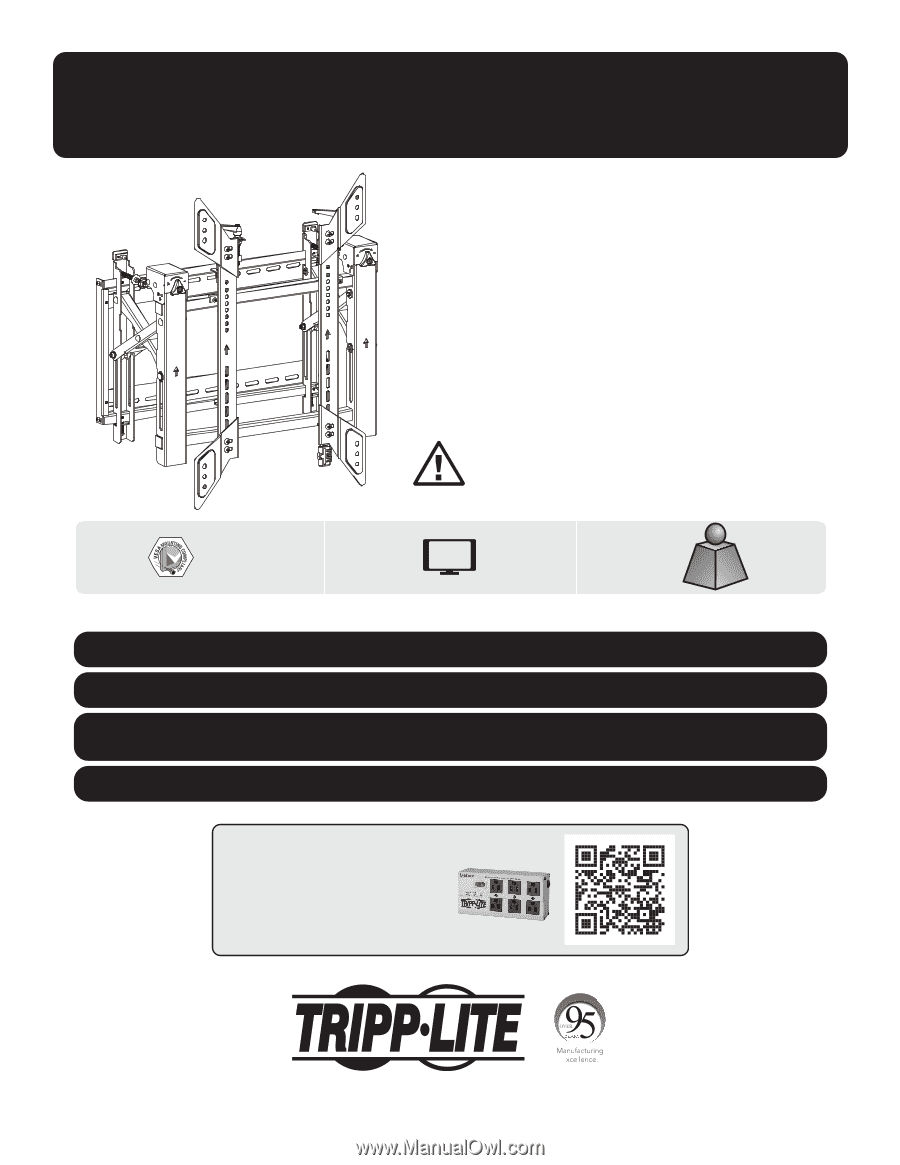
1
Owner’s Manual
Portrait
Video Wall
with Security
Copyright © 2021 Tripp Lite. All rights reserved.
Ce manuel est disponible en français sur le site Web de Tripp Lite : tripplite.com
Русскоязычная версия настоящего руководства представлена на веб-сайте компании
Tripp Lite по адресу: tripplite.com
Dieses Handbuch ist in deutscher Sprache auf der Tripp Lite-Website verfügbar: tripplite.com
WARRANTY REGISTRATION
Register your product today and be
automatically entered to win an ISOBAR
®
surge protector in our monthly drawing!
tripplite.com/warranty
CAUTION: DO NOT EXCEED MAXIMUM LISTED WEIGHT CAPACITY. SERIOUS
INJURY OR PROPERTY DAMAGE MAY OCCUR!
200x200/300x300
200x400/400x400
400x600
70
"
MAX
154 lb.
154 lb.
(70 kg)
(70 kg)
RATED
RATED
Model: DWMSCP4570VW