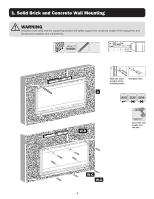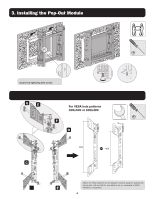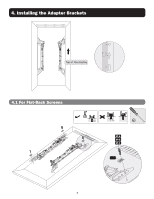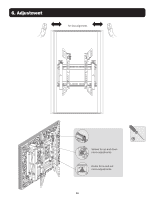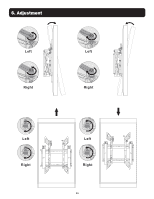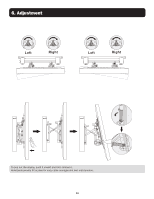Tripp Lite DWMSCP4570VW 933F12 - Page 9
Hooking the Display onto the Pop-Out Module
 |
View all Tripp Lite DWMSCP4570VW manuals
Add to My Manuals
Save this manual to your list of manuals |
Page 9 highlights
5. Hooking the Display onto the Pop-Out Module K Notes: • Before Hooking the display, ensure the knobs are rotated to the unlock position. • Lift the display carefully and hook it onto the pop-out module. Rotate the knobs to the lock position to secure the display. • Use the lock to prevent the display from being removed from the mount. 9

9
5. Hooking the Display onto the Pop-Out Module
Notes:
• Before Hooking the display, ensure the knobs are rotated to the unlock position.
• Lift the display carefully and hook it onto the pop-out module. Rotate the knobs to the lock position to secure the display.
• Use the lock to prevent the display from being removed from the mount.
K