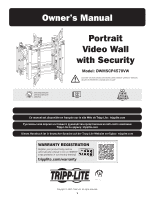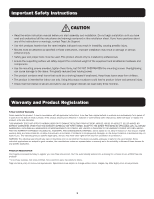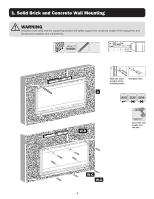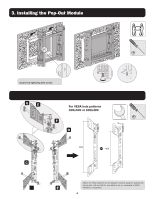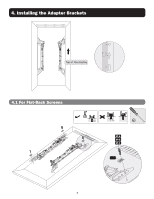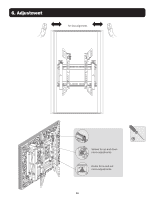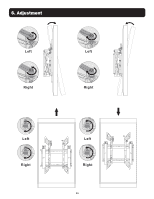Tripp Lite DWMSCP4570VW 933F12 - Page 6
Installing the Pop-Out Module
 |
View all Tripp Lite DWMSCP4570VW manuals
Add to My Manuals
Save this manual to your list of manuals |
Page 6 highlights
3. Installing the Pop-Out Module Hang the pop-up module onto the wall plate. Secure it by tightening both screws. 4. Installing the Adapter Brackets G E For VESA hole patterns 400x400 or 600x400 F D C D Attach the VESA adapters to the adapter brackets using the appropriate screws and nuts so that the hole pattern can be expanded to VESA E 400x400 or 600x400. 6
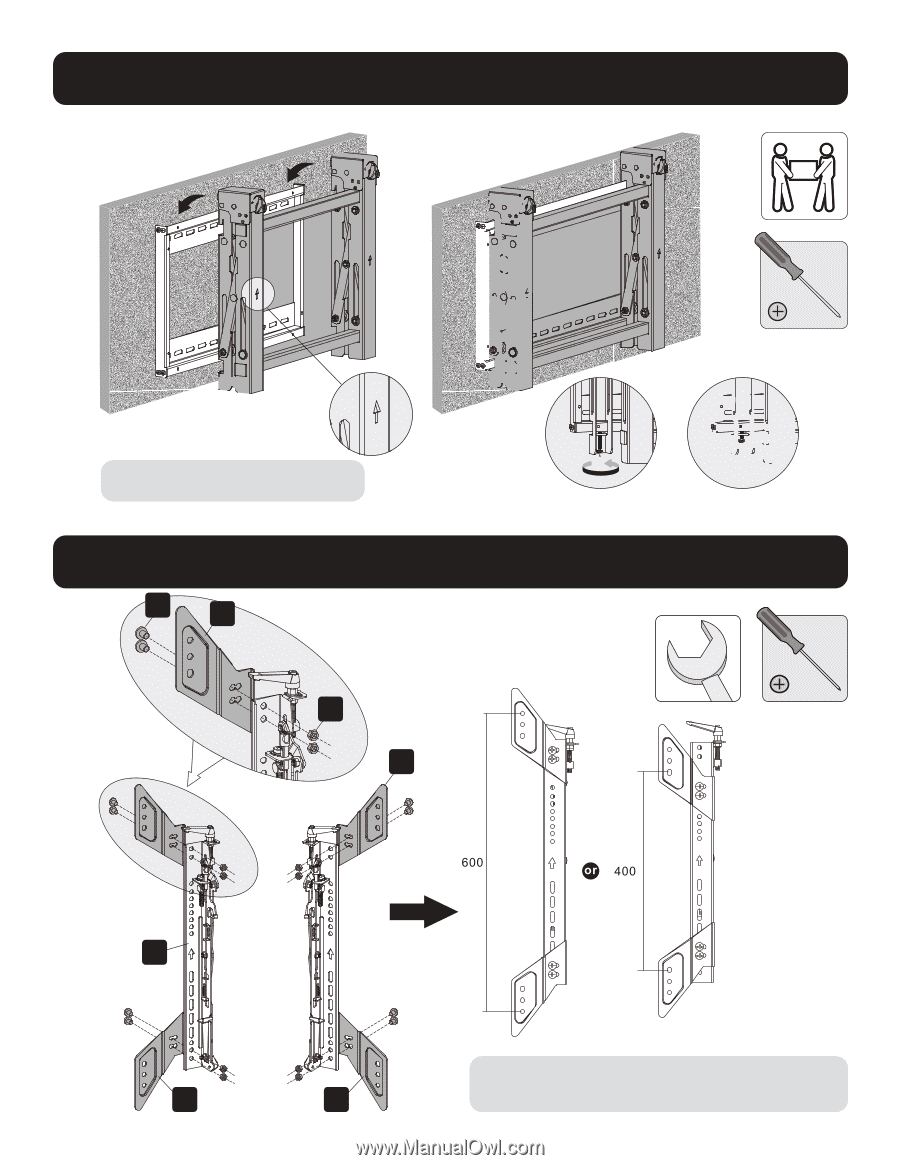
6
Secure it by tightening both screws.
Attach the VESA adapters to the adapter brackets using the appropriate
screws and nuts so that the hole pattern can be expanded to VESA
400x400 or 600x400.
3. Installing the Pop-Out Module
For VESA hole patterns
400x400 or 600x400
G
C
E
E
D
F