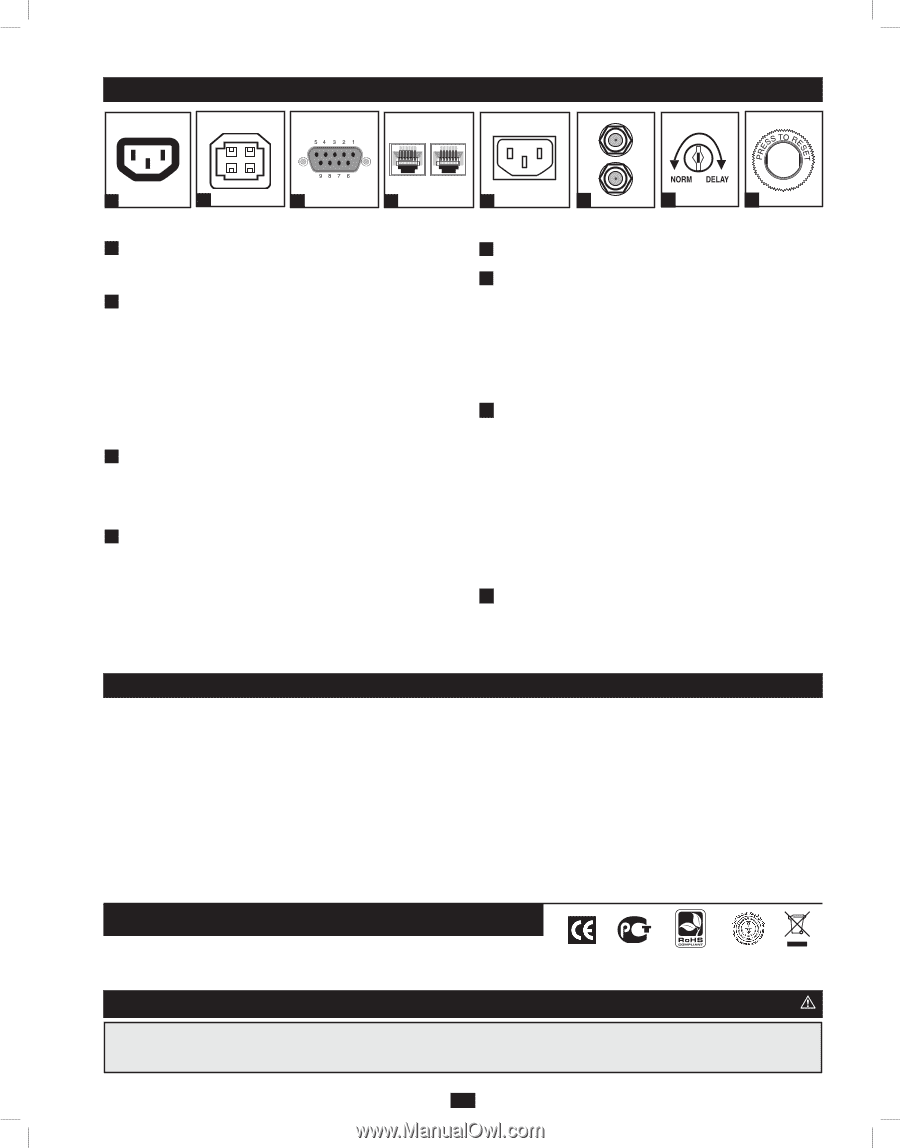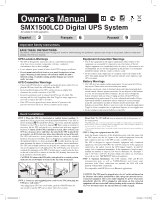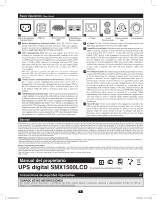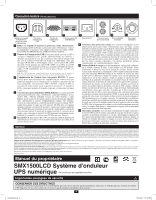Tripp Lite SMX1500LCD Owner's Manual for SMX1500LCD UPS 932672 - Page 3
UPS digital SMX1500LCD - review
 |
View all Tripp Lite SMX1500LCD manuals
Add to My Manuals
Save this manual to your list of manuals |
Page 3 highlights
Basic Operation (Rear Panel) 4 5 6 7 Battery Backup/Surge Protected Outlets USB Port RS-232 Serial Port (DB9) Tel/DSL/Ethernet Protection Jacks 4 Battery Backup/Surge Protected Outlets: These IEC-320-C13 outlets provide both battery backup and surge protection. Plug your computer, monitor and other critical equipment into these outlets. NOTE: DO NOT PLUG LASER PRINTERS INTO THESE OUTLETS. 5 USB Communication Port: This port can connect your UPS to any computer for automatic file saves and unattended shutdown in the event of a power failure. Use with Tripp Lite's PowerAlert Software (available as a FREE download at www.tripplite.com) and appropriate USB or DB9 cable. A USB or DB9 cable may be included with your UPS. If the appropriate cable did not come with your UPS, any user-supplied DB9 pass-through or USB cable may then be used to connect your UPS to your computer. Note: This connection is optional. The UPS will work properly without this connection. Note: This UPS System provides basic communication compatibility with most integrated Windows®, Macintosh® and Linux® power management applications. 6 Contact Closure Communication (via RS-232 Port): The RS-232 port has a contact closure communication feature that can be used to communicate with connected equipment that does not support USB or RS-232 communications. When the UPS is in Normal mode, pins 1 and 9 are bridged. When the UPS is in Backup mode, pins 1 and 8 are bridged. 7 Tel/DSL/Ethernet Protection Jacks: RJ-45 jacks provide surge protection for a single telephone, fax, modem, DSL or Ethernet line. Connect a telephone cord or Ethernet cable from the wall jack or original data source jack directly to the Tel/DSL/Ethernet jack labeled "IN." Connect a telephone cord or Ethernet cable from the Tel/DSL/Ethernet jack labeled "OUT" directly to the equipment to be protected. The UPS system must be the first item connected to the wall jack or original data source jack. The UPS system must be plugged into a grounded AC outlet in order to provide surge protection to connected equipment. Connecting your equipment to these jacks is optional. Your UPS will work properly without this connection. Not compatible with PoE (Power over Ethernet) applications. 8 9 10 11 AC Input Coaxial Power Sensitivity Protection Jacks Dial Circuit Breaker 8 AC Input: This IEC-320-C14 connector accepts a user-supplied power cord with a plug appropriate for the local site's utility outlets. 9 Coaxial Protection Jacks: Gold-plated jacks provide surge protection for a single coaxial line. Connect a coaxial cable from the wall jack directly to the coaxial jack labeled "IN." Connect a coaxial cable from the coaxial jack labeled "OUT" directly to the equipment to be protected. The UPS system must always be the first item connected to the wall jack. The UPS system must be plugged into a grounded AC outlet in order to provide surge protection to connected equipment. Make sure coaxial cables connected to satellite dishes, antennas, etc. are also grounded. Connecting your equipment to these jacks is optional. The UPS will work properly without this connection. 10 Power Sensitivity Dial:The default setting for the dial is full counterclockwise rotation. The default allows the UPS to protect against waveform distortions in the AC input power by switching to battery power for as long as the problem is detected. At sites supplied by substandard utility power or generator power, chronic waveform distortion (or frequent brownouts) could cause the UPS to switch to battery too often, draining battery reserves. It may be possible to optimize the level of protection for a particular site by experimenting with sensitivity settings. As the dial is turned clockwise, the UPS becomes more tolerant of waveform variations. WARNING: Equipment may malfunction when exposed to distorted AC waveforms. When experimenting with sensitivity settings, operate connected equipment in a safe "test mode" in order to evaluate results without disrupting critical operations. Continue the test until all expected line conditions have been encountered. 11 Circuit Breaker: If the current drawn by the equipment connected to the UPS exceeds the Maximum Load Rating for longer than a few seconds, the circuit breaker will activate and interrupt AC power to prevent possible damage. When the circuit breaker activates, its plunger will pop up. Disconnect excess equipment and allow the breaker to cool one minute before depressing the plunger to reset the breaker. Service Before returning your UPS for service, follow these steps: 1. Review the installation and operation instructions in this manual to ensure that the service problem does not originate from a misreading of the instructions. 2. If the problem continues, do not contact or return the UPS to the dealer. Instead, call Tripp Lite at (773) 869-1234 domestically or (773) 869-1212 internationally. A service technician will ask for the UPS model number, serial number and purchase date and will attempt to correct the problem over the phone. 3. If the problem requires service, the technician will issue you a Returned Material Authorization (RMA) number, which is required for service. If you require packaging, the technician can arrange to send you proper packaging. Securely pack the UPS to avoid damage during shipping. Do not use Styrofoam beads for packaging. Any damages (direct, indirect, special, incidental or consequential) to the UPS incurred during shipment to Tripp Lite or an authorized Tripp Lite service center is not covered under warranty. UPS Systems shipped to Tripp Lite or an authorized Tripp Lite service center must have transportation charges prepaid. Mark the RMA number on the outside of the package. If the UPS System is within the 2-year warranty period, enclose a copy of your sales receipt. Return the UPS for service using an insured carrier to the address given to you by the Tripp Lite service technician. WEEE Compliance Information for Tripp Lite Customers and Recyclers (European Union) Under the Waste Electrical and Electronic Equipment (WEEE) Directive and implementing regulations, when customers buy new electrical and electronic equipment from Tripp Lite they are entitled to: • Send old equipment for recycling on a one-for-one, like-for-like basis (this varies depending on the country) • Send the new equipment back for recycling when this ultimately becomes waste Regulatory Compliance Identification Numbers For the purpose of regulatory compliance certifications and identification, your Tripp Lite product has been assigned a unique series number. The series number can be found on the product nameplate label, along with all required approval markings and information. When requesting compliance information for this product, always refer to the series number. The series number should not be confused with the marking name or model number of the product. Tripp Lite follows a policy of continuous improvement. Product specifications are subject to change without notice. Made in China. Manual del propietario UPS digital SMX1500LCD No apropiado para aplicaciones móviles. Instrucciones de seguridad importantes GUARDE ESTAS INSTRUCCIONES Este manual contiene instrucciones y advertencias que deben seguirse durante la instalación, operación y almacenamiento de todos los UPS de Tripp Lite. El incumplimiento de estas advertencias anulará su garantía. 3 200810036.indd 3 11/4/2008 2:22:41 PM