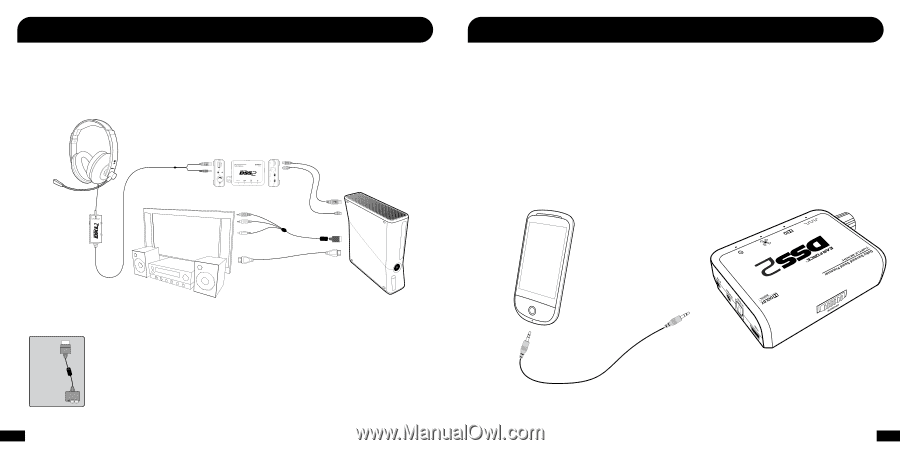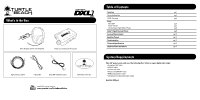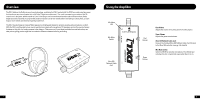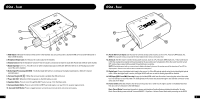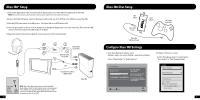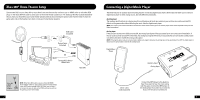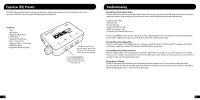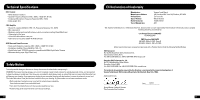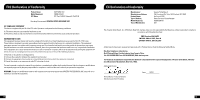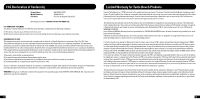Turtle Beach Ear Force DXL1 User's Guide - Page 6
Xbox 360, Home Theater Setup, Connecting a Digital Music Player
 |
View all Turtle Beach Ear Force DXL1 manuals
Add to My Manuals
Save this manual to your list of manuals |
Page 6 highlights
ON MIC MUTE CHAT GAME Xbox 360® Home Theater Setup Connect the DXL1 to your Xbox 360 as described in the previous section and then use an HDMI cable or red/white RCA plugs on the Xbox 360 A/V cable to send audio to the home theater speakers or TV. Setting up the DXL1 as illustrated below lets you hear your Xbox 360 on your home theater speakers without disconnecting the optical cable from the DSS2. To hear the game audio only on the headset, turn down or mute your home theater speakers. CHAT ON MIC MUTE USB Cable (included) Optical Cable (included) OR Console A/V cable or HDMI Cable Xbox 360 GAME Xbox 360 HDMI Audio Adapter 7 NOTE: Older Xbox 360 models require an Xbox 360 HDMI Audio Adapter Cable for optical audio output (sold separately). If your HDTV has an optical AUDIO OUT jack, you can use it to connect the optical cable to the DSS2 and feed sound from the gaming console to the DSS2. Connecting a Digital Music Player The DSS2 features an auxiliary input and analog input for connecting digital music players. Both inputs will allow you to connect a digital music player or other analog source, but with different functionality: Auxiliary Input The auxiliary input functions as a stereo pass-thru and bypasses all audio processing so you can have surround sound and EQ effects on the game audio without affecting the music from the digital music player. (NOTE: The volume control on the DSS2 does not affect the volume of the auxiliary input. The auxiliary input volume can be adjusted directly from the digital music player.) Analog Input If the surround sound on the DSS2 is turned ON, the analog input signal will be processed by the surround sound virtualization. If the surround sound is turned OFF on the DSS2, the analog input signal will not be processed by the surround sound, but EQ presets can still be selected to modify the analog audio signal. (NOTE: If the digital optical cable is connected and a digital audio signal is detected, the analog input will be deactivated. Turn OFF the digital signal or disconnect the optical cable to activate the analog input.) Digital Music Player Auxiliary Input Analog Input 3.5mm cable (sold separately) Connect the MP3 player to the Auxiliary Input if you want to hear the music along with the game. Connect the MP3 player to the Analog Input if you want to process the music with Virtual Surround Sound. 8