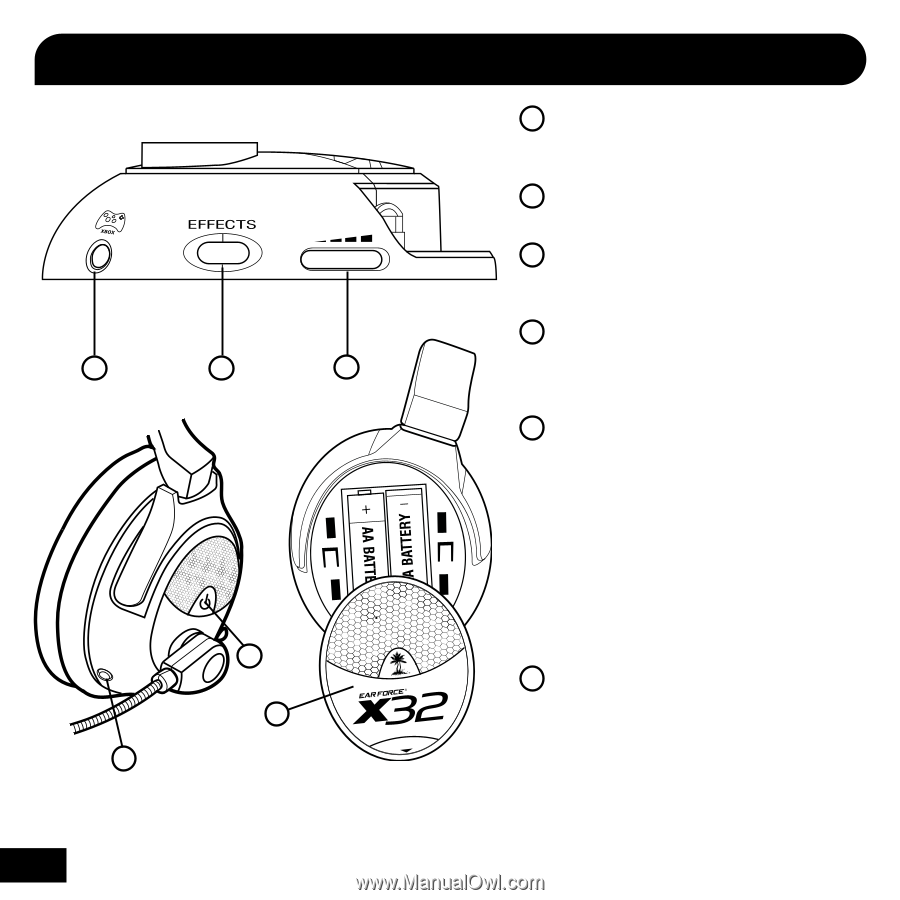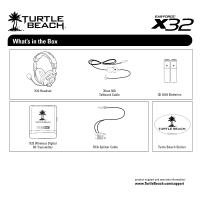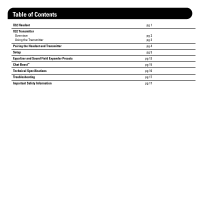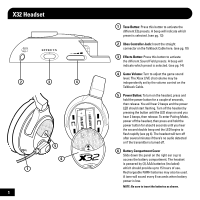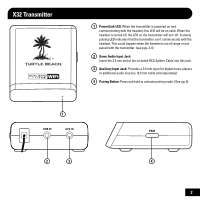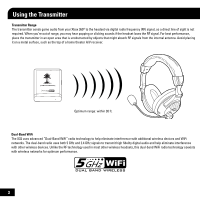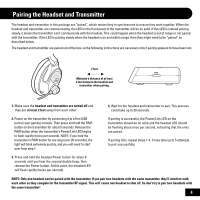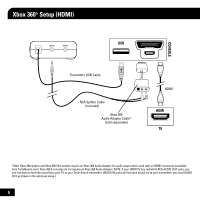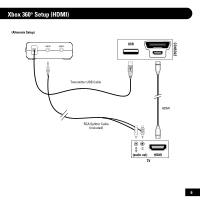Turtle Beach Ear Force X32 Instruction Manual - Page 4
X32 Headset - pairing
 |
View all Turtle Beach Ear Force X32 manuals
Add to My Manuals
Save this manual to your list of manuals |
Page 4 highlights
X32 Headset 2 3 4 1 1 TONE 5 6 OPEN 1 Tone Button: Press this button to activate the different EQ presets. A beep will indicate which preset is selected. (see pg. 13) 2 Xbox Controller Jack: Insert the straight connector on the Talkback Cable here. (see pg. 10) 3 Effects Button: Press this button to activate the different Sound Field presets. A beep will indicate which preset is selected. (see pg. 14) 4 Game Volume: Turn to adjust the game sound level. The Xbox LIVE chat volume may be independently set by the volume control on the Talkback Cable. 5 Power Button: To turn on the headset, press and hold the power button for a couple of seconds, then release. You will hear 2 beeps and the power LED should start flashing. Turn off the headset by pressing the button until the LED stays on and you hear 2 beeps, then release. To enter Pairing Mode, power off the headset, then press and hold the power button for about 6 seconds until you hear the second double beep and the LED begins to flash rapidly (see pg 4). The headset will turn off after several minutes if there's no audio detected or if the transmitter is turned off. 6 Battery Compartment Cover Slide down the panel on the right ear cup to access the battery compartment. The headset is powered by (2) AAA batteries (included) which should provide up to 15 hours of use. Rechargeable NiMH batteries may also be used. A tone will sound every 6 seconds when battery power is low. NOTE: Be sure to insert the batteries as shown.