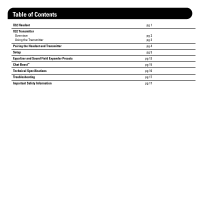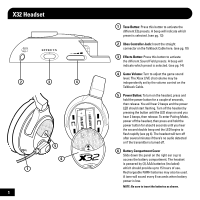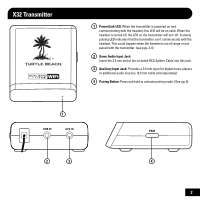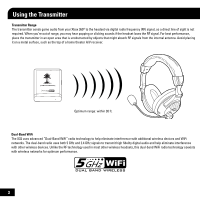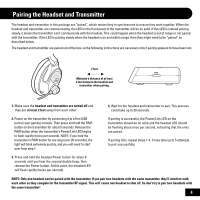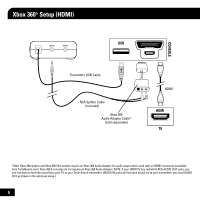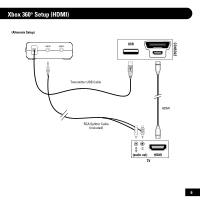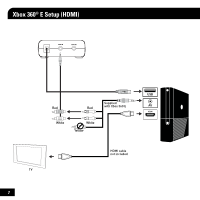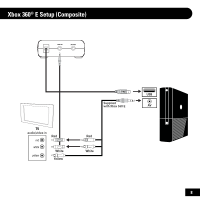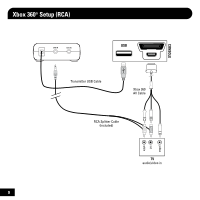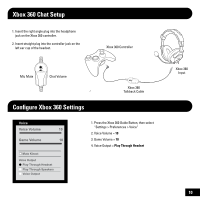Turtle Beach Ear Force X32 Instruction Manual - Page 8
Xbox 360, Setup HDMI
 |
View all Turtle Beach Ear Force X32 manuals
Add to My Manuals
Save this manual to your list of manuals |
Page 8 highlights
Xbox 360® Setup (HDMI) Transmitter USB Cable RCA Splitter Cable (included) Xbox 360 Audio Adapter Cable* (sold separately) HDMI *Older Xbox 360 models and Xbox 360 Slim models require an Xbox 360 Audio Adapter for audio output when used with an HDMI connection (available from TurtleBeach.com). Xbox 360 E consoles do not require an Xbox 360 Audio Adapter. NOTE: If your HDMI TV has red/white RCA AUDIO OUT jacks, you can use them to feed the sound from your TV to your Turtle Beach transmitter. (AUDIO IN jacks will not send sound out to your transmitter; you need AUDIO OUT as shown in the alternate setup.) 5
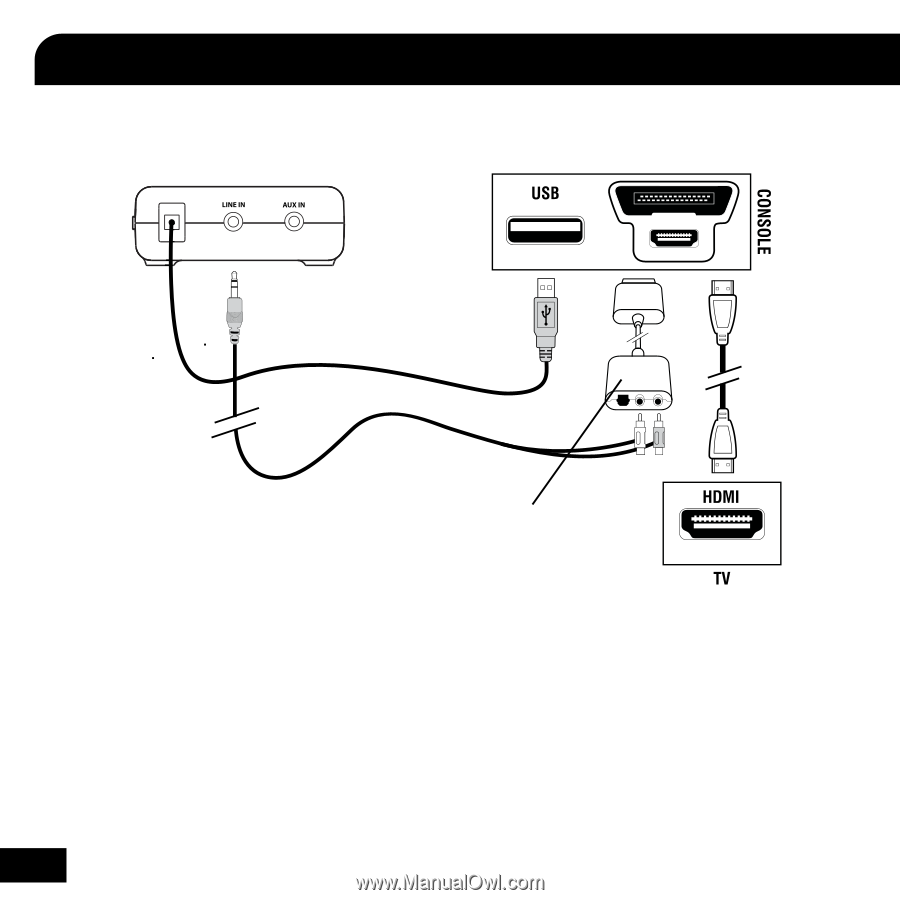
5
Xbox 360
®
Setup (HDMI)
*Older Xbox 360 models and Xbox 360 Slim models require an Xbox 360 Audio Adapter for audio output when used with an HDMI connection (available
from TurtleBeach.com). Xbox 360 E consoles do not require an Xbox 360 Audio Adapter. NOTE: If your HDMI TV has red/white RCA AUDIO OUT jacks, you
can use them to feed the sound from your TV to your Turtle Beach transmitter. (AUDIO IN jacks will not send sound out to your transmitter; you need AUDIO
OUT as shown in the alternate setup.)
Xbox 360
Audio Adapter Cable*
(sold separately)
HDMI
Transmitter USB Cable
RCA Splitter Cable
(included)