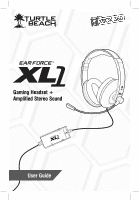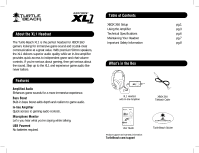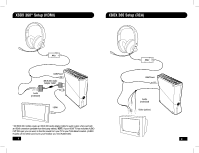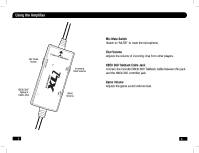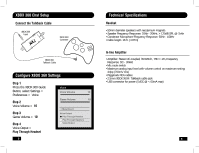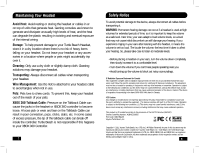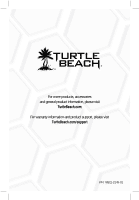Turtle Beach Ear Force XL1 User Manual - Page 4
Using the Amplifier - how to connect
 |
View all Turtle Beach Ear Force XL1 manuals
Add to My Manuals
Save this manual to your list of manuals |
Page 4 highlights
Using the Amplifier Mic Mute Switch XBOX 360® Talkback Cable Jack ON MIC MUTE GAME CHAT Incoming Chat Volume Game Volume Mic Mute Switch Switch to "MUTE " to mute the microphone. Chat Volume Adjusts the volume of incoming chat from other players. XBOX 360 Talkback Cable Jack: Connect the included XBOX 360 Talkback Cable between this jack and the XBOX 360 controller jack. Game Volume Adjusts the game sound volume level. 3 4

3
4
Using the Amplifier
Mic Mute Switch
Switch to “MUTE ” to mute the microphone.
Chat Volume
Adjusts the volume of incoming chat from other players.
XBOX 360 Talkback Cable Jack:
Connect the included XBOX 360 Talkback Cable between this jack
and the XBOX 360 controller jack.
Game Volume
Adjusts the game sound volume level.
XBOX 360
®
Talkback
Cable Jack
Mic Mute
Switch
Game
Volume
Incoming
Chat Volume
GAME
CHAT
ON
MIC
MUTE