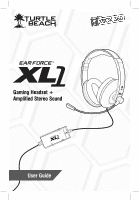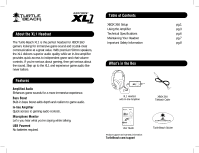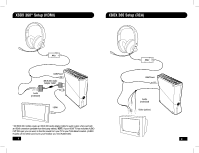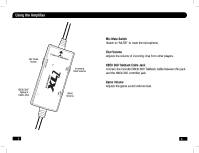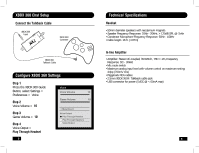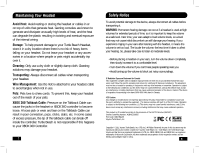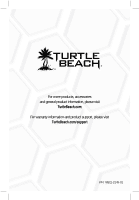Turtle Beach Ear Force XL1 User Manual - Page 5
XBOX 360 Chat Setup, Con XBOX 360 Settings, Technical, Specifications - headset for xbox 360
 |
View all Turtle Beach Ear Force XL1 manuals
Add to My Manuals
Save this manual to your list of manuals |
Page 5 highlights
MUTE MIC O N XBOX 360 Chat Setup Connect the Talkback Cable XBOX 360 Input CHAT GAME XBOX 360 Controller XBOX 360 Talkback Cable Configure XBOX 360 Settings Step 1 Press the XBOX 360 Guide Button, select Settings > Preferences > Voice Step 2 Voice Volume = 10 Step 3 Game Volume = 10 Step 4 Voice Output = Play Through Headset Voice Voice Volume 10 Game Volume 10 Mute Kinect Voice Output Play Through Headset Play Through Speakers Voice Output 5 Technical Specifications Headset • 50mm diameter speakers with neodymium magnets • Speaker Frequency Response: 20Hz - 20kHz, >120dB SPL @ 1kHz • Condenser Microphone Frequency Response: 50Hz - 15kHz • Cable length: 16 ft. (4.87m) In-line Amplifier • Amplifier: Stereo DC-coupled, 35mW/ch, THD

5
6
GAME
CHAT
ON
MIC
MUTE
XBOX 360 Chat Setup
Connect the Talkback
Cable
Configure XBOX 360 Settings
XBOX 360
Input
XBOX 360
Talkback Cable
XBOX 360
Controller
Step 1
Press the XBOX 360 Guide
Button, select Settings >
Preferences > Voice
Step 2
Voice Volume =
10
Step 3
Game Volume =
10
Step 4
Voice Output =
Play Through Headset
Voice Volume
10
Voice
Mute Kinect
Voice Output
Play Through Headset
Play Through Speakers
Voice Output
Game Volume
10
Technical
Specifications
Headset
• 50mm diameter speakers with neodymium magnets
• Speaker Frequency Response: 20Hz - 20kHz, >120dB SPL @ 1kHz
• Condenser Microphone Frequency Response: 50Hz - 15kHz
• Cable length: 16 ft. (4.87m)
In-line Amplifier
• Amplifier: Stereo DC-coupled, 35mW/ch, THD <1%, Frequency
Response: DC - 30kHz
• Mic mute switch
• Maximum analog input level with volume control on maximum setting:
2Vpp (700mV rms)
• Piggyback RCA cables
• 2.5mm XBOX 360® Talkback cable jack
• USB connector for power (5VDC @ <60mA max)