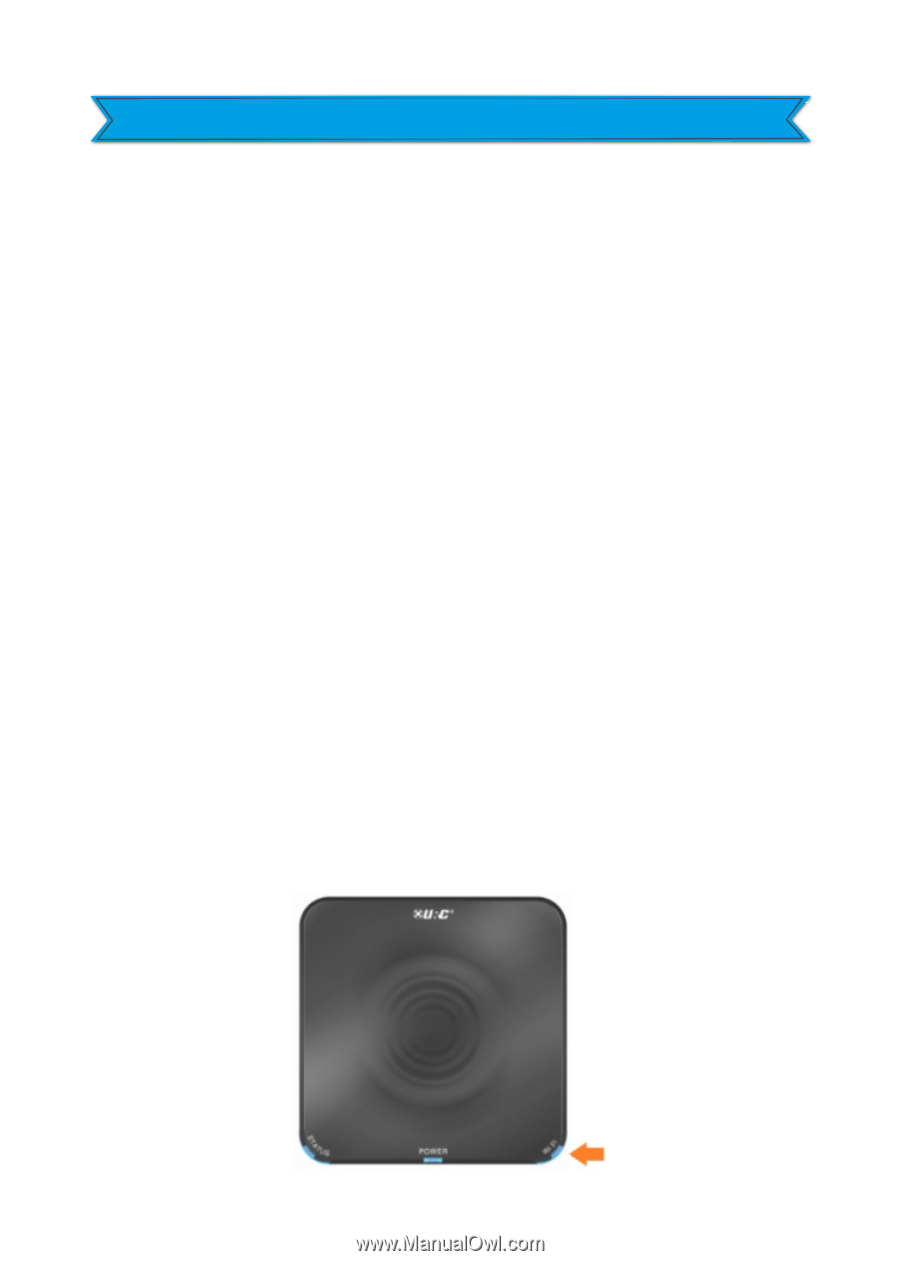URC H500 Owners Manual - Page 15
Red: This LED illuminates red when the MXHP-H500 Hub
 |
View all URC H500 manuals
Add to My Manuals
Save this manual to your list of manuals |
Page 15 highlights
MX-HomePro MXHP-H500 Hub Owner's Manual Wi-Fi LED The Wi-Fi LED has six possible states. Blue: This LED illuminates blue when the MXHP-H500 Base Hub is connected to your network via a Wi-Fi signal, with excellent signal strength. Green: This LED illuminates green when the MXHP-H500 is connected to your network via a Wi-Fi signal, with good signal strength. Yellow: This LED illuminates yellow when the MXHPH500 Hub is connected to your network via a Wi-Fi signal, with fair signal strength. Red: This LED illuminates red when the MXHP-H500 Hub is connected to your network via a Wi-Fi signal, with poor signal strength. Blinking Red: The LED blinks red when there is an error connecting to your network wirelessly. Off: The LED is off when the MXHP-H500 is connected to your local network via wired Ethernet. 15