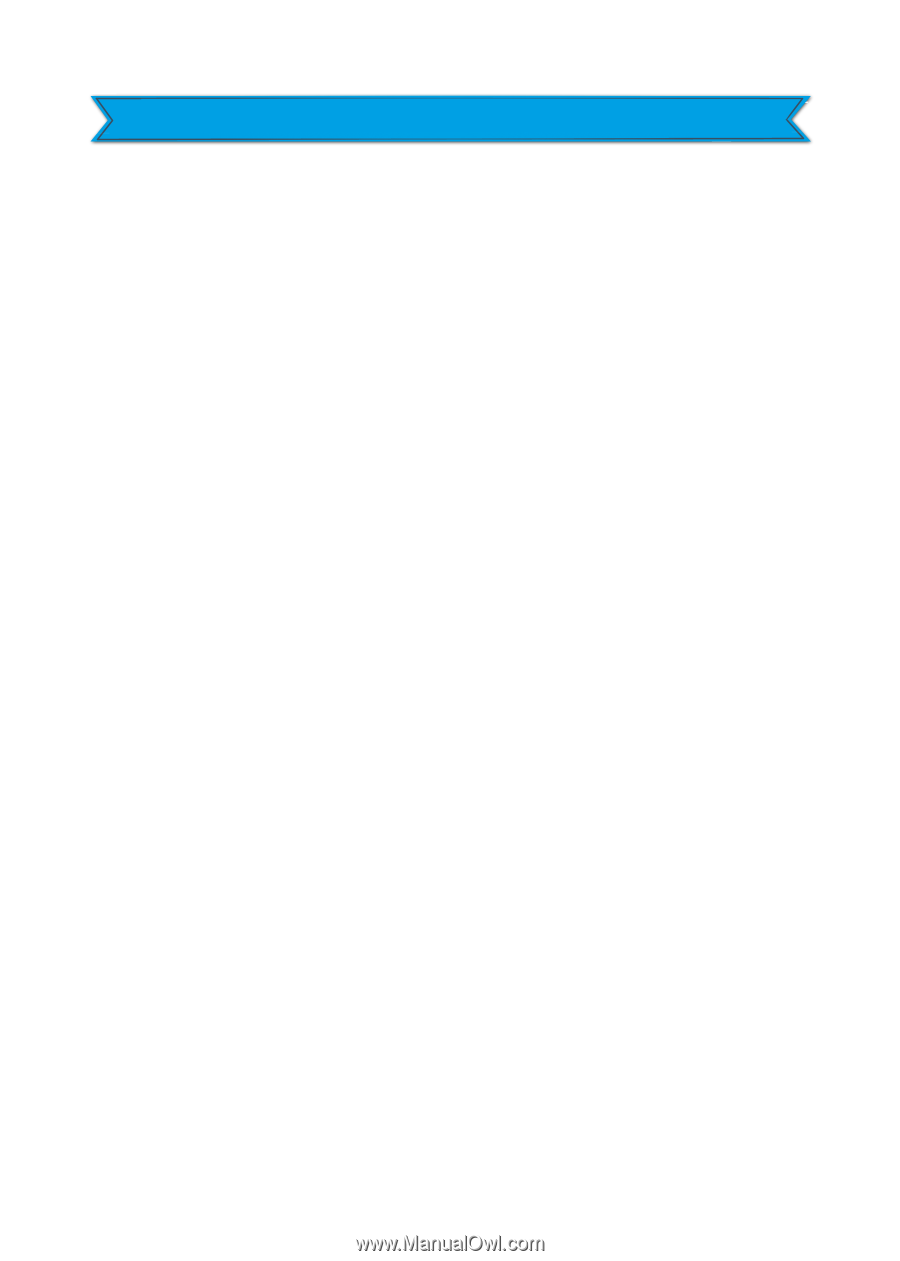URC H500 Owners Manual - Page 20
Hub Programming
 |
View all URC H500 manuals
Add to My Manuals
Save this manual to your list of manuals |
Page 20 highlights
MX-HomePro MXHP-H500 Hub Owner's Manual When the Status LED illuminates red, use the MXHP-R500 Remote Control to set the network properties of the MXHP-H500 Hub. Note that the MXHP-R500 Remote Control is required to be on the same local Ethernet network as the MXHP-H500 Hub to set the network properties of the MXHP-H500 Hub. To set the network properties of the MXHP-H500 Hub, simply insert the battery into the remote control and follow the screen prompts. Setting up the MX-HomePro system is similar to setting up a new tablet or mobile phone for the Hub Programming Each MXHP-H500 Hub requires professional programming for control of the equipment within your home. By connecting the MXHP-H500 Hub to the network, and adjusting its network properties with the MXHP-R500 Remote Control, the system can be programmed by the MXHomePro Web Programming Interface. When the system is programmed with the MX-HomePro Web Programming Interface, a backup of the system file is stored within the MX-HomePro server, and can be accessed and edited at anytime by a smart home professional installer. If a URC TRF-ZW2 is added to a MX-HomePro system to enable Z-Wave compatibility, additional programming 20