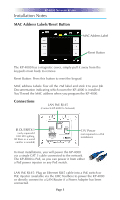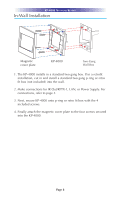URC KP-4000C Owners Manual - Page 6
Network Requirements and Power Options
 |
View all URC KP-4000C manuals
Add to My Manuals
Save this manual to your list of manuals |
Page 6 highlights
KP-4000 NETWORK KEYPAD Network Requirements and Power Options The KP-4000 must be connected to the same Local Area Network as the MRX-1 to function correctly. Additionally, in order for your client to enjoy internet features such as RSS feeds, the Local Area Network must be connected to the Internet. You have three options to power the KP-4000. The KP-4000 is a PoE (power over ethernet) device and can be powered as shown by either a PoE switch or a PoE injector (PoE injectors may be separately ordered from URC). This has the advantage that a single CAT 5 cable to the KP-4000 supplies all connections needed! However, should you be installing a KP-4000 in a system where it is convenient to run an additional two conductor wire to the KP-4000 for power, you may power a KP-4000 from any 12V wall adapter with a 1 amp rating (12v wall adapters may be separately ordered from URC). Option 1: PoE Switch KP-4000 PoE Switch (not included) Router 1. Connect the CAT 5 cable (RJ45) to the LAN connection on the rear of the KP-4000. 2. Plug the other end of the CAT 5 cable to the PoE switch (not included), which will power the KP-4000 and ensure that the PoE switch is properly configured and connected to the Router. Page 3