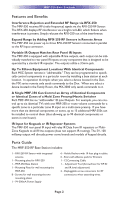URC MRF-350 Owners Manual - Page 7
have three last resort options - rf
 |
View all URC MRF-350 manuals
Add to My Manuals
Save this manual to your list of manuals |
Page 7 highlights
MRF-350 BASE STATION 5. Observe the RF LED of the RFX-250. Cup your hand over the RFX-250's RF LED. If it is glowing or flickering you must relocate the RFX-250 to a location where the LED doesn't flicker. If no buttons are pressed on any remote control, no valid RF transmissions are being received. The flickering or glowing RF LED warns you that the RFX-250 is detecting RF interference generated or reflected near this location. MOVE the RFX-250 to a new location. 6. Observe the STATUS LED of the MRF-350. It is a little more sensitive than the RFX-250. If you see any flickering of this LED, move the RFX250 to a new location. The flickering or glowing STATUS LED warns you that the RFX-250 is detecting RF interference generated or reflected near this location. MOVE the RFX-250 to a new location. If your installation location simply doesn't offer you any choice and you are detecting interference everywhere you place the RFX-250 you have three last resort options: a. Remove the RFX-250's antenna. This will reduce the range enormously, but may still be enough for this client. b. Extend a wire to another room. Try this over the floor first, before attempting to conceal the wire. c. Admit defeat and install a "pointing again" IR repeater system. Page 4