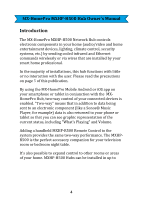URC R500 Owners Manual - Page 8
Features and Benefits
 |
View all URC R500 manuals
Add to My Manuals
Save this manual to your list of manuals |
Page 8 highlights
MX-HomePro MXHP-H500 Hub Owner's Manual Features and Benefits ●Connect with Wi-Fi or Wired Ethernet Your smart home professional will Connect the MXHP-H500 Hub to a wired local Ethernet network, or connect wirelessly to a local wireless Ethernet network. The Wi-Fi capability of the MXHP-H500 provides installation flexibility. ●Two-way meta-data feedback Experience two-way feedback right on the your smart phone, tablet or optional MXHP-R500 remote's screen when used with compatible home devices like thermostats, lighting, or selection of IP Cameras. Full two-way control of Sonos and Nest is available on the MXHP-R500 Remote Control and via MX-HomePro Mobile apps. Enjoy the same feedback when used in conjunction with an ever expanding line of 3rd party products. 8