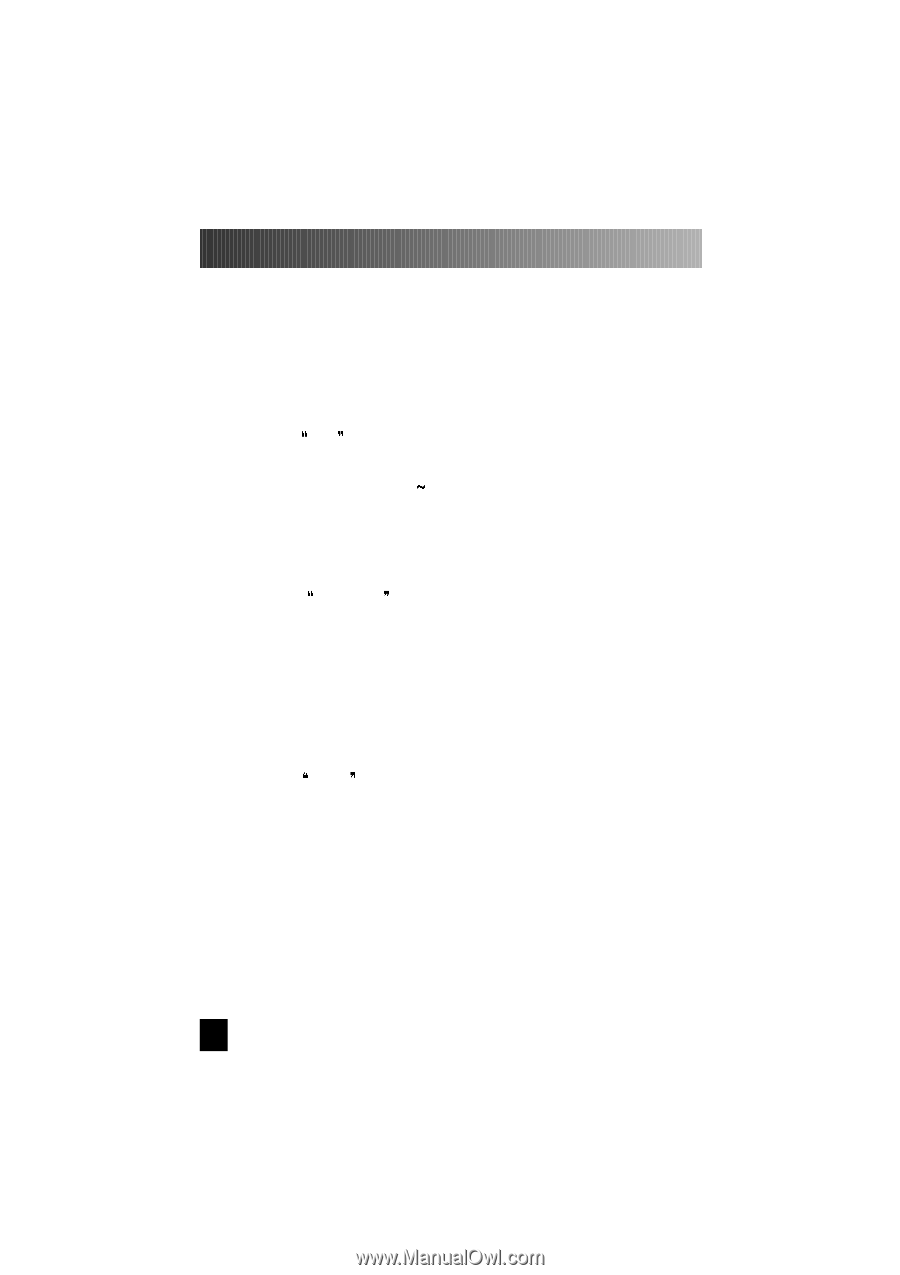URC SL-7000 Owners Manual - Page 7
Programming the Remote, Continued
 |
View all URC SL-7000 manuals
Add to My Manuals
Save this manual to your list of manuals |
Page 7 highlights
Programming the Remote,( Continued ) C. Standard Set-Up: Step 1: Turn on the device ( TV, VCR, Cable Box, Satellite Receiver, etc. ) that you wish to operate. Step 2: On the Star Light universal remote control, press the corresponding DEVICE button (TV, VCR,CATV, SAT,Audio,or Aux) and the MUTE button simultaneously. Note: SET will appear in the LCD. Step 3: Locate the three digit code number for your brand of equipment from the code lists found on pp. (15 31). Example: TV codes-Sony 001,003,etc. Note: If the brand list contains more than one code number, select the first code listed. Step 4: Point the remote control at the devise turned on in Step1 and press in the three digit code number selected in Step 3. Note: SET # # # will appear in the LCD. Your device will turn off when the correct code has been selected. If the device fails to turn off, go back to Step 3 and select the next three digit code for your equipment, and press in the code number. Note: Repeat the above step until the device turns off. When the device turns off proceed to Step 5. Step 5: Press the DEVICE button (TV, VCR, CATV, SAT, Audio, Aux) on the remote control to store the three digit code that turned off your equipment. Note: PASS will flash in the LCD indicating that the code has been stored. Step 6: Test the remote control functions with the code just stored. Example: Power, Channel Up, Volume Up, etc. If any of the buttons do not perform as they should, please repeat from Step 2 using the next three digit code until the right code is found. Step 7: To program other devices into the corresponding Device button of the remote control, repeat the above steps with the respective devices and Device buttons. 7