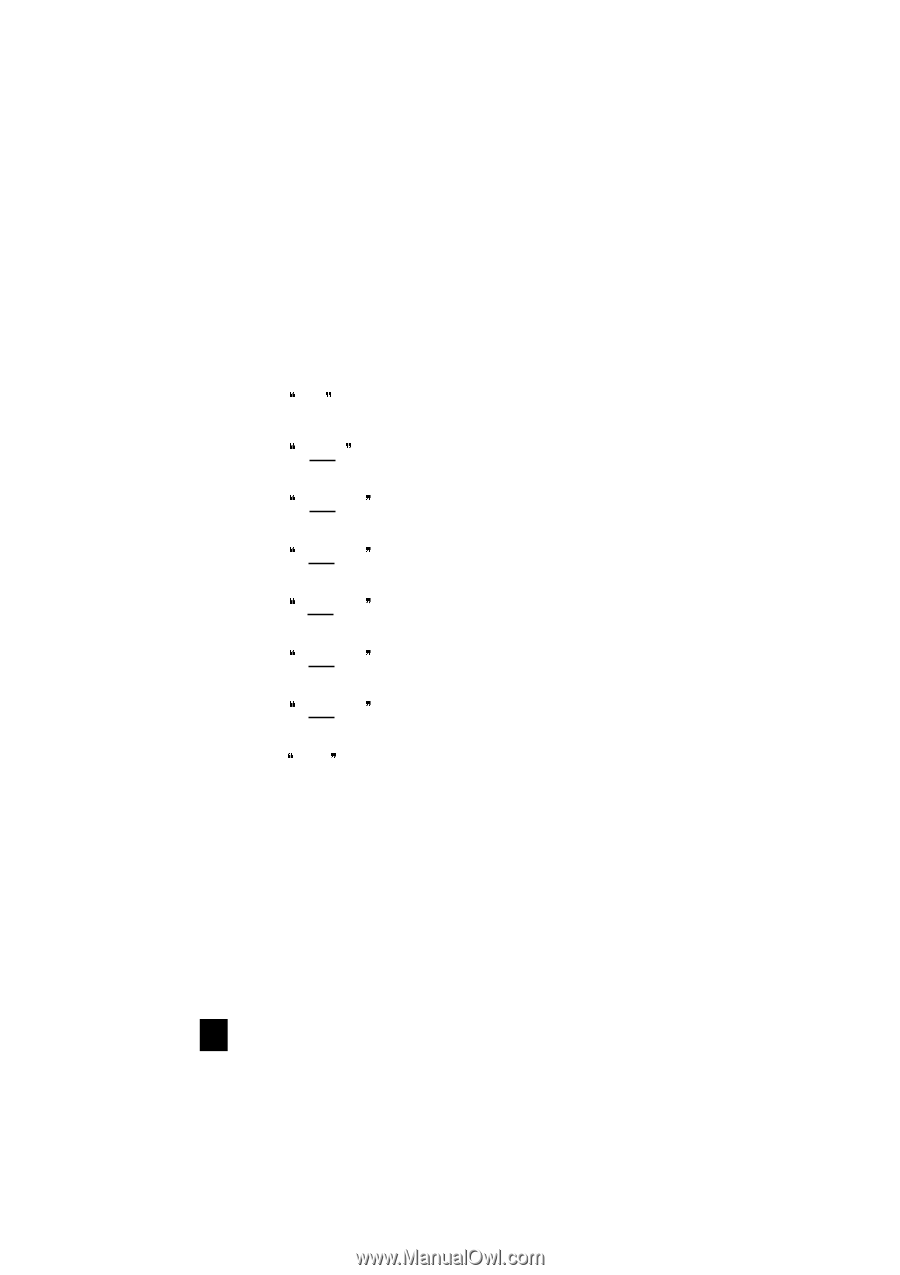URC SL-7000 Owners Manual - Page 9
Memory button M
 |
View all URC SL-7000 manuals
Add to My Manuals
Save this manual to your list of manuals |
Page 9 highlights
Example: Memory button M1 in the SAT mode can be set up to do the following functions: to turn on the Satellite receiver, select channel #18 on the satellite receiver, and then turn on the TV. Step 1:Press the SAT and MUTE buttons, simultaneously. Note: SET will appear in the LCD. Step 2:Press memory button M1. Note: M 1 will appear in the LCD. Step 3:Press the Power buttons (to turn on the satellite receiver). Note: M 1 1 will appear in the LCD. Press the # 1 button (to select the first digit of channel # 18) Note: M 1 2 will appear in the LCD. Press the # 8 button (to select the second digit of channel # 18) Note: M 1 3 will appear in the LCD. Press the TV Device button (to select the TV Device mode). Note: M 1 4 will appear in the LCD. Press the Power button (to turn on the TV). Note: M 1 5 will appear in the LCD. Step 4:Press the Channel (+)button to store the above commands. Note: SAVE will flash and the current Device mode will appear. Now, anytime the memory button M1 is pressed while the remote control is in the SAT mode, the commands to turn on the Satellite receiver, select the Satellite channel #18 and turn on the TV, will be sent out by the remote control. Memory buttons can be used in any combination you select. Note: Any previously stored multi-commands on a memory button will be erased when new multi-commands are stored to that same memory button. 9