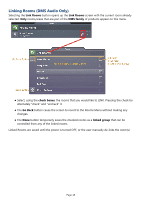URC TKP-7600 Owners Manual - Page 26
Time & Weather Module
 |
View all URC TKP-7600 manuals
Add to My Manuals
Save this manual to your list of manuals |
Page 26 highlights
Time & Weather Module This module displays information about the time, date, and local weather. Pressing the Time, Date & Weather display in the Title Bar of the TKP-7600 opens the Time & Weather Module. ● Selecting Exit returns the TKP-7600 to the previous screen. ● The Night Mode option displays the most essential information, date, time, and weather, while reducing the screen's brightness to not over power a dark room. This mode disables any photo slideshow or screen time-out. ● Once touched, the screen reverts to its normal mode of operation, including displaying a photo slide show and turning off after the amount of time determined by the Settings menu. Page 23

Page 23
Time & Weather Module
This module displays information about the time, date, and local weather.
Pressing the
Time, Date & Weather
display in the
Title Bar
of the TKP-7600 opens the
Time &
Weather Module
.
●
Selecting Exit returns the TKP-7600 to the previous screen.
●
The Night Mode option displays the most essential information, date, time, and weather,
while reducing the screen’s brightness to not over power a dark room. This mode disables
any photo slideshow or screen time-out.
●
Once touched, the screen reverts to its normal mode of operation, including displaying a
photo slide show and turning off after the amount of time determined by the
Settings
menu.