URC TRC-1280 Owners Manual - Page 3
Displaying the Settings Screen - battery
 |
View all URC TRC-1280 manuals
Add to My Manuals
Save this manual to your list of manuals |
Page 3 highlights
TRC-1280 TOUCH SCREEN Congratulations! 1 Using the TRC-1280 2 Connecting the Battery Pack 3 Using the Charging Base 3 Two-Way via WiFi 3 Displaying the Settings Screen 4 Sleep Settings 5 Wireless Network Settings 5 Brightness 5 System 5 Button Light 6 Power 6 Calibration 6 Date and Time 6 Sound & Vibration 7 Pickup 7 Factory Default 7 Exit 7 Maintaining Your TRC-1280 8 Specifications 8 Limited Warranty Statement 9 End User Agreement 11 Precautions and Information Concerning Rechargeable Lithium Polymer Batteries 12 Federal Communication Commission Interference Statement 13 Regulatory Information to the user 14 Declaration of Conformity 15
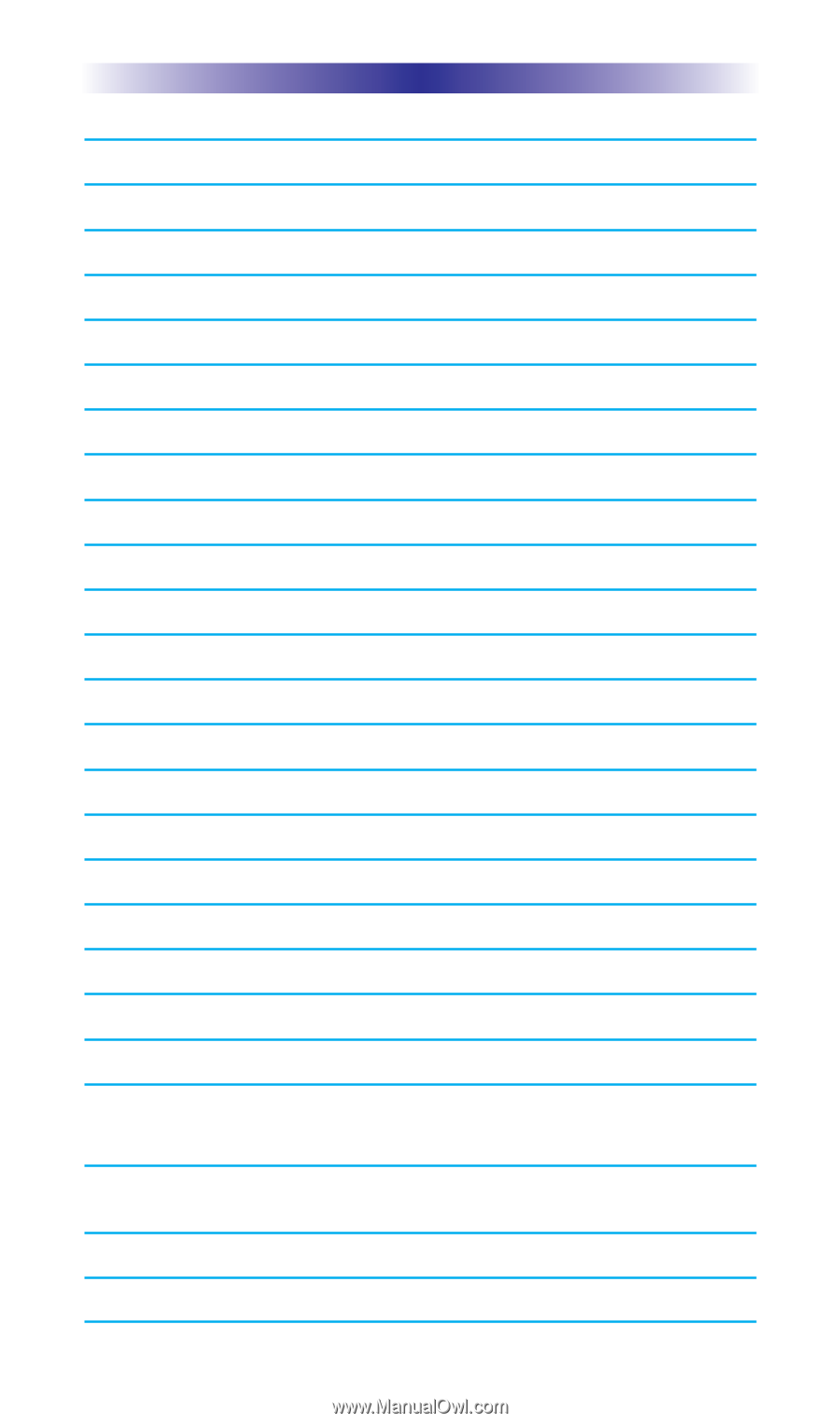
TRC-1280 T
OUCH
S
CREEN
Congratulations!
1
Using the TRC-1280
2
Connecting the Battery Pack
3
Using the Charging Base
3
Two-Way via WiFi
3
Displaying the Settings Screen
4
Sleep Settings
5
Wireless Network Settings
5
Brightness
5
System
5
Button Light
6
Power
6
Calibration
6
Date and Time
6
Sound & Vibration
7
Pickup
7
Factory Default
7
Exit
7
Maintaining Your TRC-1280
8
Specifications
8
Limited Warranty Statement
9
End User Agreement
11
Precautions and Information Concerning
Rechargeable Lithium Polymer Batteries
12
Federal Communication Commission Interference
Statement
13
Regulatory Information to the user
14
Declaration of Conformity
15











