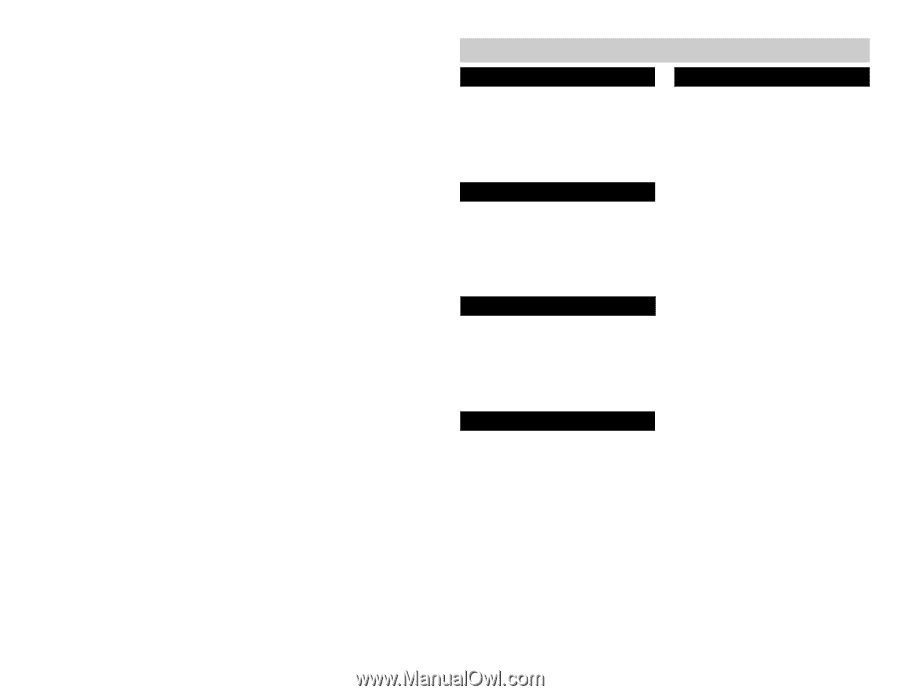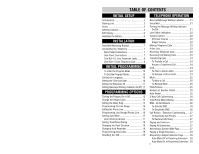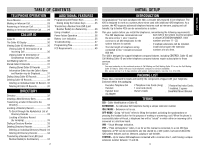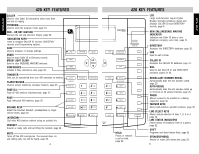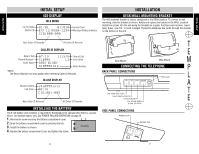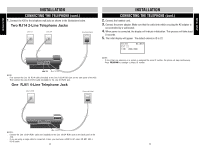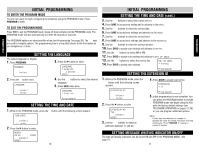Uniden 420 English Owners Manual - Page 1
Uniden 420 Manual
 |
View all Uniden 420 manuals
Add to My Manuals
Save this manual to your list of manuals |
Page 1 highlights
TABLE OF CONTENTS INITIAL SETUP Introduction 3 Packing List 3 Terms 3 420 Key Features 4 420 Display 6 Installing the Battery 6 INSTALLATION Desk/Wall Mounting Bracket 7 Connecting the Telephone 7 Back Panel Connections 7 Side Panel Connections 7 Two RJ14 2- Line Telephone Jacks ......... 8 One RJ61 4-Line Telephone Jack 8 INITIAL PROGRAMMING To Enter the Program Mode 10 To Exit the Program Mode 10 Setting the Language 10 Setting the Time and Date 10 Setting the Extension ID 11 Setting Message Waiting Indicator On/Off 11 PROGRAMMING OPTIONS Turning the Ringers On or Off 12 Change the Ringer Types 12 Setting the Delay Ring 13 Programming the Line Usage 14 Setting the Prime Line 15 Programming Line Groups/Private Line .... 16 Setting Auto-Mute 17 Auto Intercom Answer 17 Setting Tone/Pulse Dialing 18 Changing the Flash Duration 18 Changing Hold Reminder 19 Programming Area Codes 19 Resetting the 420 20 TELEPHONE OPERATION New Call/Message Waiting Indicator ......... 21 Voice Mail 21 Turning the Message Waiting Indicator On/Off 21 Line Status Indicators 22 Volume Control 22 Off-Hook Volume 22 Ringer Volume 22 Making Telephone Calls 23 Prime Line 23 Receiving Telephone Calls 23 Receiving Call Waiting Calls 23 Transferring Calls 24 To Transfer a Call 24 Answer a Transferred Call 24 Hold 24 To Place a Call on Hold 24 To Release a Call on Hold 24 Mute 25 To Mute a Call 25 To Release Mute 25 Flash/Feature 25 Redial/Last Number Redial 25 Auto Redial 25 3-Way Call Conferencing 26 Tone/Pulse Mixed Dialing 26 DND - Do Not Disturb 26 To Activate DND 26 To Deactivate DND 26 Call Privacy - Extension Conferencing ....... 27 To Deactivate Call Privacy 27 To Restore Call Privacy 27 Paging and Intercom 27 Paging All Extensions 27 Answering a System Wide Page 27 Paging a Single Extension 28 Answering a Single Extension Page .......... 28 Auto-Mute Off at Receiving Extension ... 28 Auto-Mute On at Receiveing Extension . 28 1