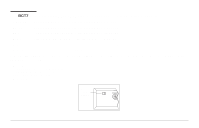Uniden BCT7 English Owners Manual - Page 16
Lockout Tips
 |
View all Uniden BCT7 manuals
Add to My Manuals
Save this manual to your list of manuals |
Page 16 highlights
In Hold Mode Press L. Á LOCKOUT appears on the display. Scanning doesn't resume until you press H. Lockout Tips After you have locked out the 50th preprogrammed frequency (or 100th user programmed frequency), you may lock out a new frequency. However, the first frequency you locked out becomes unlocked to make room for the new frequency. You can lock out all the frequencies in a bank, if desired. However, if you do, pressing that bank key will emit an error tone and the scanner will not scan. If you lock out a preprogrammed frequency in one bank, and that frequency is programmed into another bank, the frequency is locked out of both banks. 16

In Hold Mode
Press
L
.
LOCKOUT
appears on the display.
Scanning doesn’t resume until you
press
H
.
Lockout Tips
After you have locked out the 50th preprogrammed frequency (or 100th user programmed frequency), you may
lock out a new frequency.
However, the first frequency you locked out becomes unlocked to make room for the
new frequency.
You can lock out all the frequencies in a bank, if desired.
However, if you do, pressing that bank key will emit an
error tone and the scanner will not scan.
If you lock out a preprogrammed frequency in one bank, and that frequency is programmed into another bank,
the frequency is locked out of both banks.
16