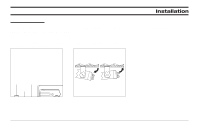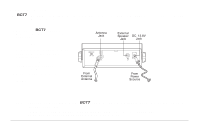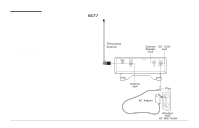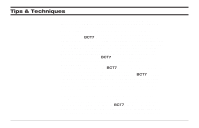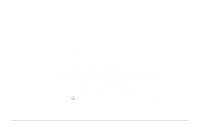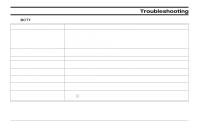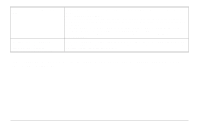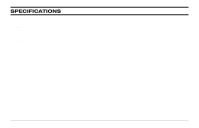Uniden BCT7 English Owners Manual - Page 30
Scanner Care & Maintenance Tips - frequency loss
 |
View all Uniden BCT7 manuals
Add to My Manuals
Save this manual to your list of manuals |
Page 30 highlights
To complicate matters, trunking radios are computer controlled. To effect the computer operation, data bursts and tones are broadcast over trunking frequencies. In the most common type of trunking system, a data frequency is selected for a 12 or 24 hour period. Scanner users are advised to LOCKOUT this frequency (so that the scanner doesn't stop each time it scans by the channel). The next time you turn the scanner on, another frequency, in the same system, may be used as the data channel. You will want to lockout this new data frequency but you must remember to unlock the old frequency which will now be used for voice transmissions. Scanner Care & Maintenance Tips Do not use the scanner in high-moisture areas such as the kitchen or bathroom. Do not plug the scanner into an outlet controlled by a wall switch as prolonged periods without power causes scanner memory loss. Avoid placing the unit in direct sunlight or near heating elements or vents. 30