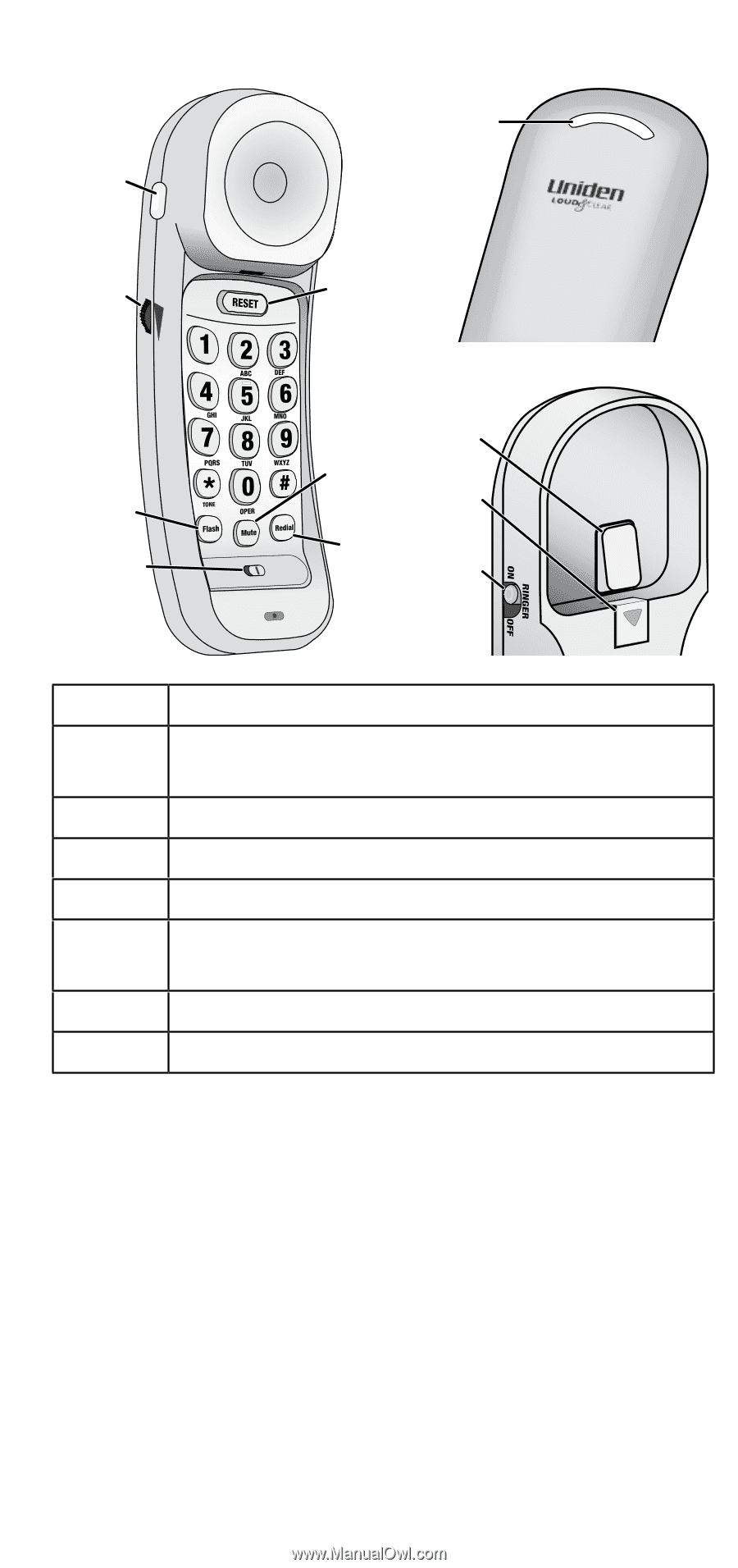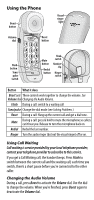Uniden CEZ202 English Owners Manual - Page 3
Using the Phone
 |
View all Uniden CEZ202 manuals
Add to My Manuals
Save this manual to your list of manuals |
Page 3 highlights
Using the Phone Boost button Visual ringer light Volume dial Reset button Flash button Tone/ pulse switch Hook Mute switch button Handset clip Redial button Ringer switch Button What it does Boost and These controls work together to change the volume. See Volume dial Changing the Audio Volume. Flash During a call: switch to a waiting call Tone/pulse Change the dial mode (see Solving Problems.) Reset During a call: Hang up the current call and get a dial tone. Mute During a call: press & hold to mute the microphone so callers can't hear you. Release to turn the microphone back on. Redial Redial the last number. Ringer Turn the audio ringer (but not the visual ringer) off or on. Using Call Waiting Call waiting is service provided by your local telephone provider; contact your telephone provider to subscribe to this service. If you get a Call Waiting call, the handset beeps. Press Flash to switch between the current call and the waiting call; each time you switch, there's a short pause before you're connected to the other caller. Changing the Audio Volume During a call, press Boost to activate the Volume dial. Use the dial to change the volume. When you're finished, press Boost again to deactivate the Volume dial.