Uniden D1760-2W English Owner's Manual
Uniden D1760-2W Manual
 |
View all Uniden D1760-2W manuals
Add to My Manuals
Save this manual to your list of manuals |
Uniden D1760-2W manual content summary:
- Uniden D1760-2W | English Owner's Manual - Page 1
the DRX100 owner's manual for details. • If any items are missing or damaged, contact our Customer Care Line immediately. Never use damaged products! • Need help? Get answers 24/7 at our website: www.uniden.com. If You... have a question or problem Contact Uniden's... Customer Care Line* Phone - Uniden D1760-2W | English Owner's Manual - Page 2
the power cord and batteries indicated in this manual. Do not dispose of batteries in a fire. They may explode. Check with local codes for possible special disposal instructions. • Do not place the handset in any charging cradle without the battery installed and the battery cover securely in place - Uniden D1760-2W | English Owner's Manual - Page 3
place; tug gently on the wires to make sure the battery is securely connected. 4. Replace the battery cover and slide it into place. 5. Use an AC cord to connect the TEL LINE jack on the base to a standard telephone wall jack. Test the Connection 1. Pick up the handset and press Talk. The handset - Uniden D1760-2W | English Owner's Manual - Page 4
Getting to Know Your Phone Parts of the Base Charging Contacts Find Handset Key (icon) What it does FinD hS • In standby: page all handsets. Parts of the Handset PHONEBOOK SPEAKER TALK/FLASH DOWN REDIAL/PAUSE Microphone Charging contacts UP MENU/SELECT END CID Twelve-key dial pad INTERCOM/ - Uniden D1760-2W | English Owner's Manual - Page 5
volume. • During a call: increase the audio volume. • In any menu or list: move the cursor up one line. LED What it means Status • On: the battery is charging. • Blinking: there are new messages. 5 - Uniden D1760-2W | English Owner's Manual - Page 6
on. Privacy Mode is on: no other handset can join the call. T-coil mode is on (see p. 7). The battery is 1) full, 2) half charged, 3) getting low or 4) empty. The handset is using ECO (power save) mode. through the options. Ringer HTaondeset Setup menu without hanging up. Personal Ring 6 - Uniden D1760-2W | English Owner's Manual - Page 7
shortens talk time, so keep your battery fully charged. Ringer Tones Choose this handset answer a call when you pick it up from the cradle (without pressing any buttons). Any Key Answer Have this handset answer change this setting unless instructed to by customer service. Voice Mail Tone Turn - Uniden D1760-2W | English Owner's Manual - Page 8
most common functions on the phone. To... Using the earpiece Using the speakerphone make a call, dial the number & press Talk/flash. press Speaker. answer a call press Talk/flash. press Speaker. hang up press End or put the handset in the cradle. ignore a call/mute the ringer press Message - Uniden D1760-2W | English Owner's Manual - Page 9
you turn the ringer all the way down, that particular ringer turns off. Using the Caller ID and Redial Lists Caller ID (CID) is a service available from your telephone provider that shows the phone number (and sometimes the caller's name) of incoming calls. Contact your telephone provider for more - Uniden D1760-2W | English Owner's Manual - Page 10
available from your telephone provider, lets you receive calls while you are on another call. Caller ID on Call Waiting (CIDCW) service displays Caller ID information for a waiting call. • If you get a Call Waiting call, the phone sounds a tone and displays any CID information received from the - Uniden D1760-2W | English Owner's Manual - Page 11
handsets. • You must register accessory handsets to the base before using them. (Handsets that came packaged with the base are already registered.) • Handsets that aren't registered display a Not Registered message. For registration instructions, see p. 16, or see the accessory handset manual. 11 - Uniden D1760-2W | English Owner's Manual - Page 12
before it can register to a new base; see p. 16, or see the accessory handset manual. Conference Calling to the call. accept a Intercom/clear to answer the page and speak to the other transferred call you can make an intercom call between handsets without using the phone line. • You can make - Uniden D1760-2W | English Owner's Manual - Page 13
a page answer a page a voice mail service, your phone displays the voice mail icon ( ) when you have a new message. This feature supports Frequency-Shift Keying an access code to your account, and you can either enter that manually after you have accessed the voice mail or you can program that into - Uniden D1760-2W | English Owner's Manual - Page 14
10). A handset is not working. • Charge the battery for 15-20 hours. • Check the battery connection. The phone keeps ringing when I answer on an extension. • You may have to change the line mode. Contact Customer Service for instructions. Audio issues Possible solutions Callers sound weak or - Uniden D1760-2W | English Owner's Manual - Page 15
answering. • Make sure your Caller ID service is active. Caller ID displays briefly • You may have to change the line mode. and then clears. Contact Customer Service for instructions. Multi-handset problems disconnect the adapter & phone cord from the wall before touching it. If the liquid is - Uniden D1760-2W | English Owner's Manual - Page 16
any charger other than the one specified in the owner's manual. Using another charger may damage the battery or cause it to explode. xxAs part of our commitment to protecting our environment and conserving natural resources, Uniden voluntarily participates in an RBRC® industry program to collect and - Uniden D1760-2W | English Owner's Manual - Page 17
follow instructions for repairing, if any (e.g. battery replacement section); otherwise do not substitute or repair any parts of the device except as specified in this manual. Connection to party line service is subject to state tariffs. Contact the state public utility commission, public service - Uniden D1760-2W | English Owner's Manual - Page 18
and used in accordance with the instructions, may cause harmful interference to radio by turning the equipment off and on, the user is encouraged to try to correct the interference FCC RF exposure guidelines. Disable All Functions Except Charging D1760 Base 1. Plug in the AC adapter. 2. Immediately - Uniden D1760-2W | English Owner's Manual - Page 19
an authorized Uniden service center for a defect or malfunction covered by this warranty, (E) used in any conjunction with equipment or parts or as part of any system not manufactured by Uniden, or (F) installed or programmed by anyone other than as detailed by the owner's manual for this product - Uniden D1760-2W | English Owner's Manual - Page 20
after following the instructions in the owner's manual you are certain freight prepaid, by traceable means, to warrantor at: Uniden America Service Minimum size: 0.375 in wide (9.525 mm) registered mark. xxUniden® is a registered trademark of Uniden America Corporation. xxThe pictures in this manual
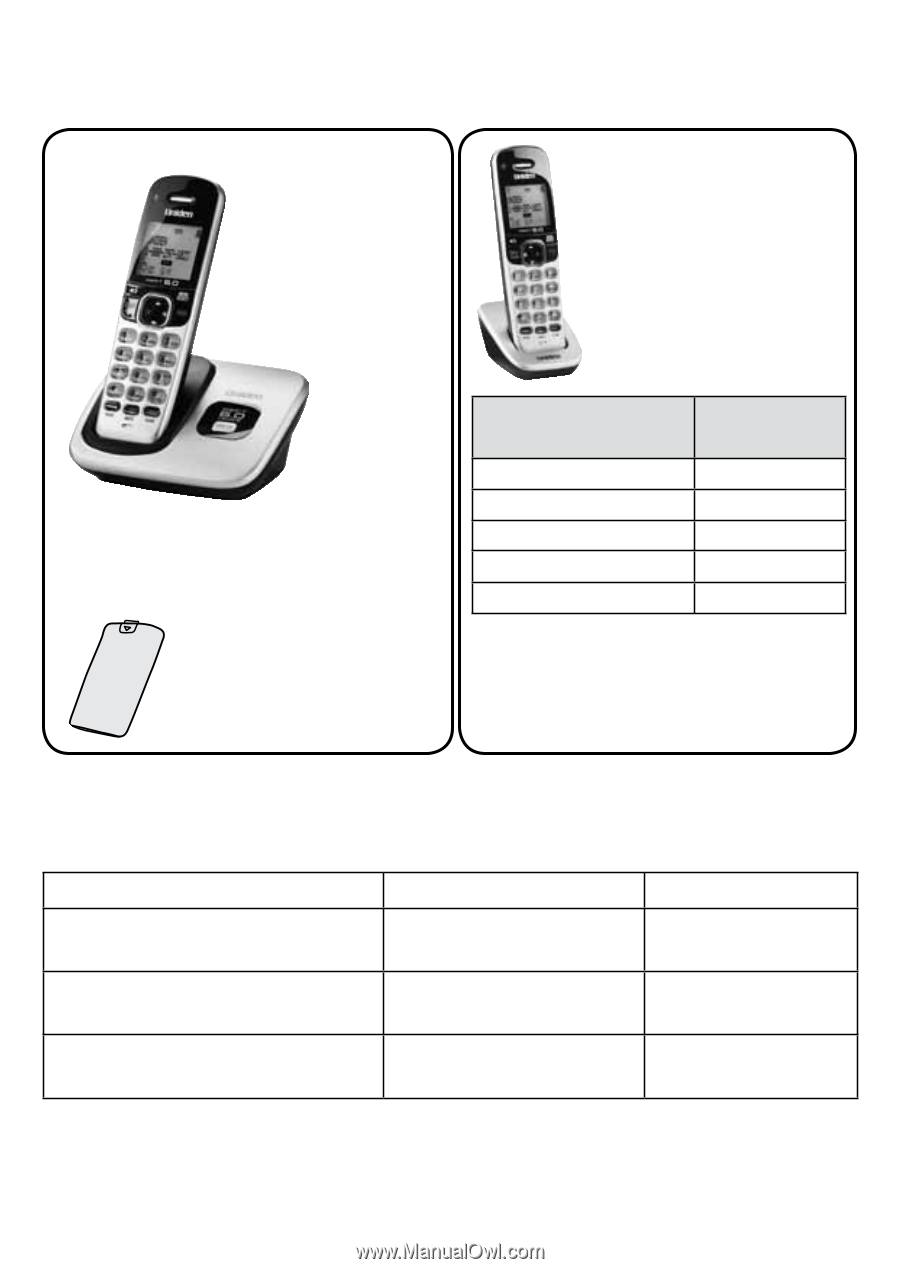
D1760 base
with cordless
handset
Battery
cover
Accessory handset
and charger
If you purchased
model number:
You should
have:
D1760
None
D1760-2
1 of each
...
...
D1760-11
10 of each
D1760-12
11 of each
* If the model number ends in R,
your package includes a DRX100
range extender. Refer to the
DRX100 owner’s manual for details.
You will also find:
Not pictured:
• Rechargeable
battery (BT-1021)
• AC adapter (PS-0035)
• Telephone cord
•
If any items are missing or damaged, contact our Customer Care Line
immediately. Never use damaged products!
•
Need help? Get answers 24/7 at our website:
www.uniden.com
.
If You...
Contact Uniden’s...
Phone Number
have a question or problem
Customer Care Line*
817-858-2929 or
800-297-1023
need a replacement part or an
accessory
Parts Department*
800-554-3988
need special assistance due to
a disability
Accessibility Help Line
800-874-9314
(voice or TTY)
*
During regular business hours, Central Standard Time; see our website for de-
tailed business hours.
D1760 Series User's Guide
What's in the box?
Not pictured:
• Rechargeable
battery (BT-1021)
• Battery cover
• AC adapter
(PS-0035)
© 2013 Uniden America Corp.
Printed in Vietnam
Ft. Worth, Texas
U01UN546BZZ(0)









