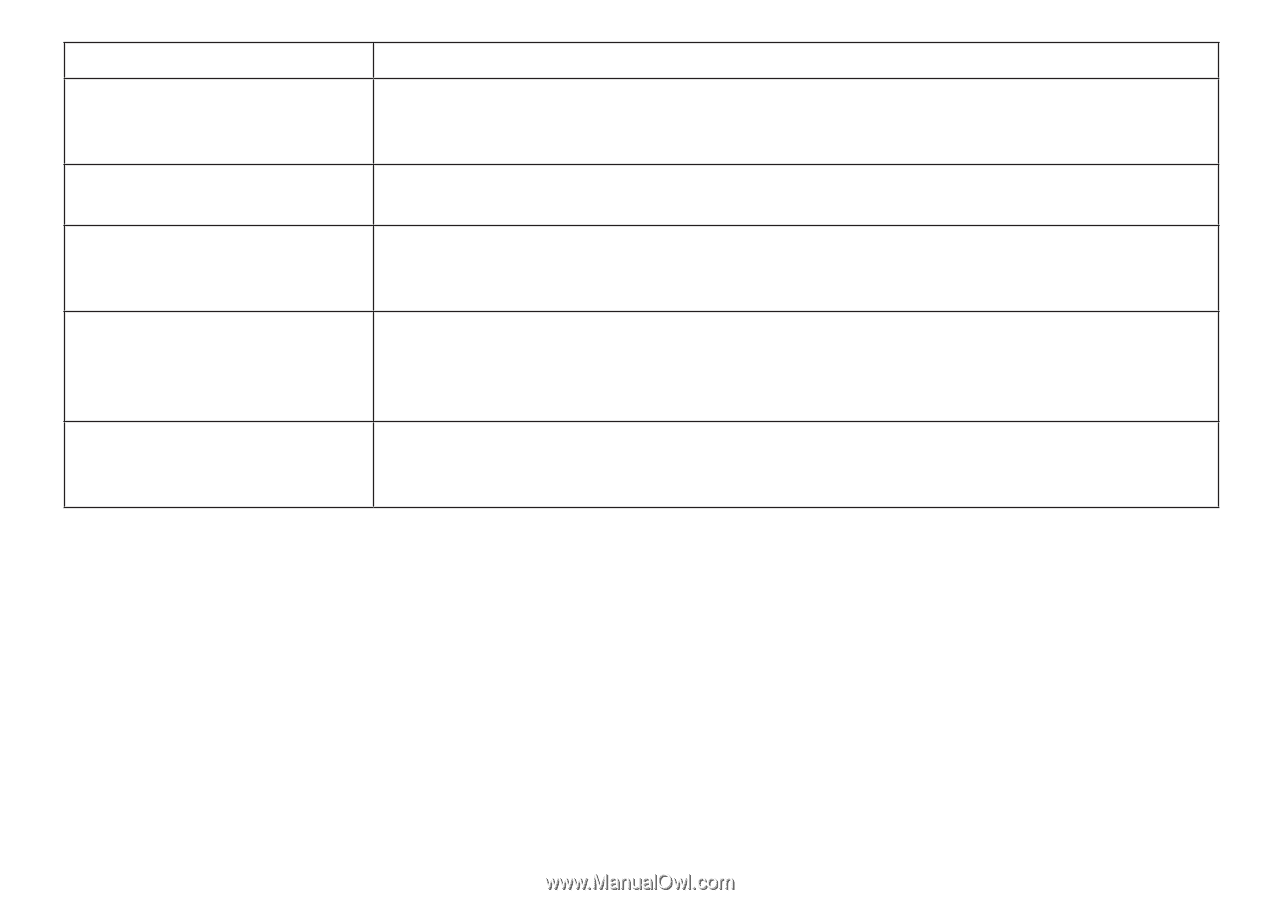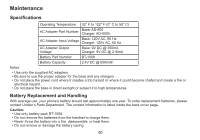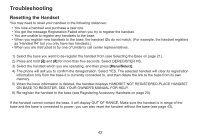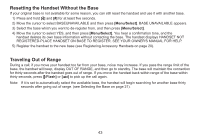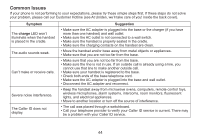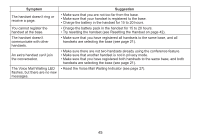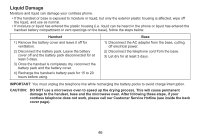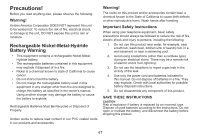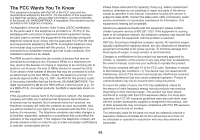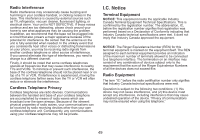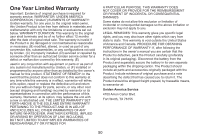Uniden DECT2060-2 English Owners Manual - Page 46
Symptom, Suggestion, Reset the Voice Mail Waiting Indicator see - extra handset
 |
UPC - 050633271131
View all Uniden DECT2060-2 manuals
Add to My Manuals
Save this manual to your list of manuals |
Page 46 highlights
Symptom The handset doesn't ring or receive a page. You cannot register the handset at the base. The handset doesn't communicate with other handsets. An extra handset can't join the conversation. The Voice Mail Waiting LED flashes, but there are no new messages. Suggestion • Make sure that you are not too far from the base. • Make sure that your handset is registered to the base. • Charge the battery in the handset for 15 to 20 hours. • Charge the battery pack in the handset for 15 to 20 hours. • Try resetting the handset (see Resetting the Handset on page 42). • Make sure that you have registered all handsets to the same base, and all handsets are selecting the base (see page 21). • Make sure there are not two handsets already using the conference feature. • Make sure that another handset is not in privacy mode. • Make sure that you have registered both handsets to the same base, and both handsets are selecting the base (see page 21). • Reset the Voice Mail Waiting Indicator (see page 27). 45