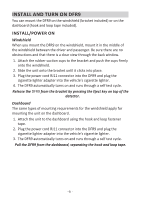Uniden DFR9 English Owner Manual - Page 11
Menu System
 |
View all Uniden DFR9 manuals
Add to My Manuals
Save this manual to your list of manuals |
Page 11 highlights
MENU SYSTEM Menus let you set up the system to your own requirements. You can turn different bands on and off and set specific items such as speed or auto mute. Press MENU to access the Menu system. The screen displays the selection's current status. For example, if you press MENU and the screen displays Voice: ON, you have the option of turning Voice to OFF. Use the following keys to navigate the menus: xx MENU: Change a menu item setting (press and hold to exit the Menu system). xx VOL + : Go to the next Menu item. xx VOL - : Go to the previous Menu item. MENU ITEM Mode X Band Attenuation (Advanced Mode only) K Band Attenuation (Advanced Mode only) WHAT IT DOES Change mode between Highway, City, and Advanced. xx If MODE = Highway or City, then GPS and associated menus display next, followed by Voice. xx If MODE = Advanced, then X, K, and Ka Band Attenuation menus display next, followed by GPS. Set the X Band attenuation (detection sensitivity) level that the DFR9 will recognize in 20% decrements from 100% to 40%. (See page 20 for details). Set the K Band attenuation (detection sensitivity) level that the DFR9 will recognize in 20% decrements from 100% to 40%. (See page 20 for details). SETTINGS Highway (Default) City Advanced 100% (Default) 80% 60% 40% 100% (Default) 80% 60% 40% -11 -