Uniden EXA915 English Owners Manual - Page 27
Answering System Setup, Handset Operation
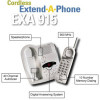 |
View all Uniden EXA915 manuals
Add to My Manuals
Save this manual to your list of manuals |
Page 27 highlights
Answering System Setup Turning the Answering System On/Off Handset Operation 5. Press 5. 1. To turn the Answering System on, press r. The talk/batt low LED lights green. The current Time and Day Stamp and number of new messages recorded is announced in the Handset receiver. talk talk/batt remote record 1 2 3 1 2 abc 3 def 4 5 6 4 ghi 5 jkl 6mno 8 7pqrs 8 tuv 9wxyz * tone ? # 0 oper # mem rdl/flash ringer/p volume channel 2. Press 5. You will hear a tone in the Handset followed by the announcement: "Answering System on." talk talk/batt remote record 1 2 3 1 2 abc 3 def 4 5 6 4 ghi 5 jkl 6mno 8 7pqrs 8 tuv 9wxyz * tone ? # 0 oper # mem rdl/flash ringer/p volume channel 3. Press ragain to return to Standby. The talk/batt low LED turns off. 4. To turn the Answering System off, press r. 900MHz Extend A Phone talk talk/batt record You will hear a tone in the Handset followed by the announcement: "Answering System off." 900MHz Extend A Phone talk talk/batt record tone ? mem rdl/flash ringer/p channel volume 6. Press r again to return to Standby. The talk/batt low LED turns off. Base Operation 1. To turn the Answering System on, press answer. talk talk/batt remote record 1 2 3 1 2 abc 3 def 4 5 6 4 ghi 5 jkl 6mno 8 7pqrs 8 tuv 9wxyz * tone ? # 0 oper # mem rdl/flash ringer/p volume channel A tone sounds, and the current outgoing message plays on the Base Unit speaker. A second tone sounds to indicate the unit is ready to answer calls, and the Message Counter LED turns on. The talk/ batt low tone ? mem rdl/flash ringer/p channel volume LED lights green. The current Time and Day Stamp and number of new messages recorded is announced on the Handset receiver. 2. To turn the Answering System off, press answer again. A tone sounds and the Message Counter LED turns off. 26 EXA915















