Uniden EXA915 English Owners Manual - Page 38
Message Full Indication, Deleting All Messages, EXA915
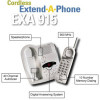 |
View all Uniden EXA915 manuals
Add to My Manuals
Save this manual to your list of manuals |
Page 38 highlights
Deleting All Messages You can delete all your messages without deleting each separate message. To delete all the messages, you must use the delete button on the Base Unit. 1. Press and hold 4. V You must review all messages before using the "Delete All Messages" function. 2. You will hear three short tones, followed by a longer tone. 900MHz Extend A Phone V If you talk talk/batt record release the delete tone ? mem rdl/flash ringer/p channel volume button before all three short tones sound, the messages are not erased. 3. You hear an announcement such as "Two messages deleted" plays. 900MHz Extend A Phone talk talk/batt record tone ? mem rdl/flash ringer/p channel volume V The deletion announcement above depends on how many messages are stored in memory. Message Full Indication The EXA915 has a maximum record time of 25 minutes or up to 40 incoming messages. When the memory is full, the Answering System will not record incoming calls. To return the system to normal operation, follow these steps. 1. When the memory is full, the phone will ring 10 times before the announcement "No remaining time for incoming messages" plays. 900MHz Extend A Phone talk talk/batt record tone ? mem rdl/flash ringer/p channel volume 2. You must review your messages and then delete some or all of the stored messages. EXA915 37















