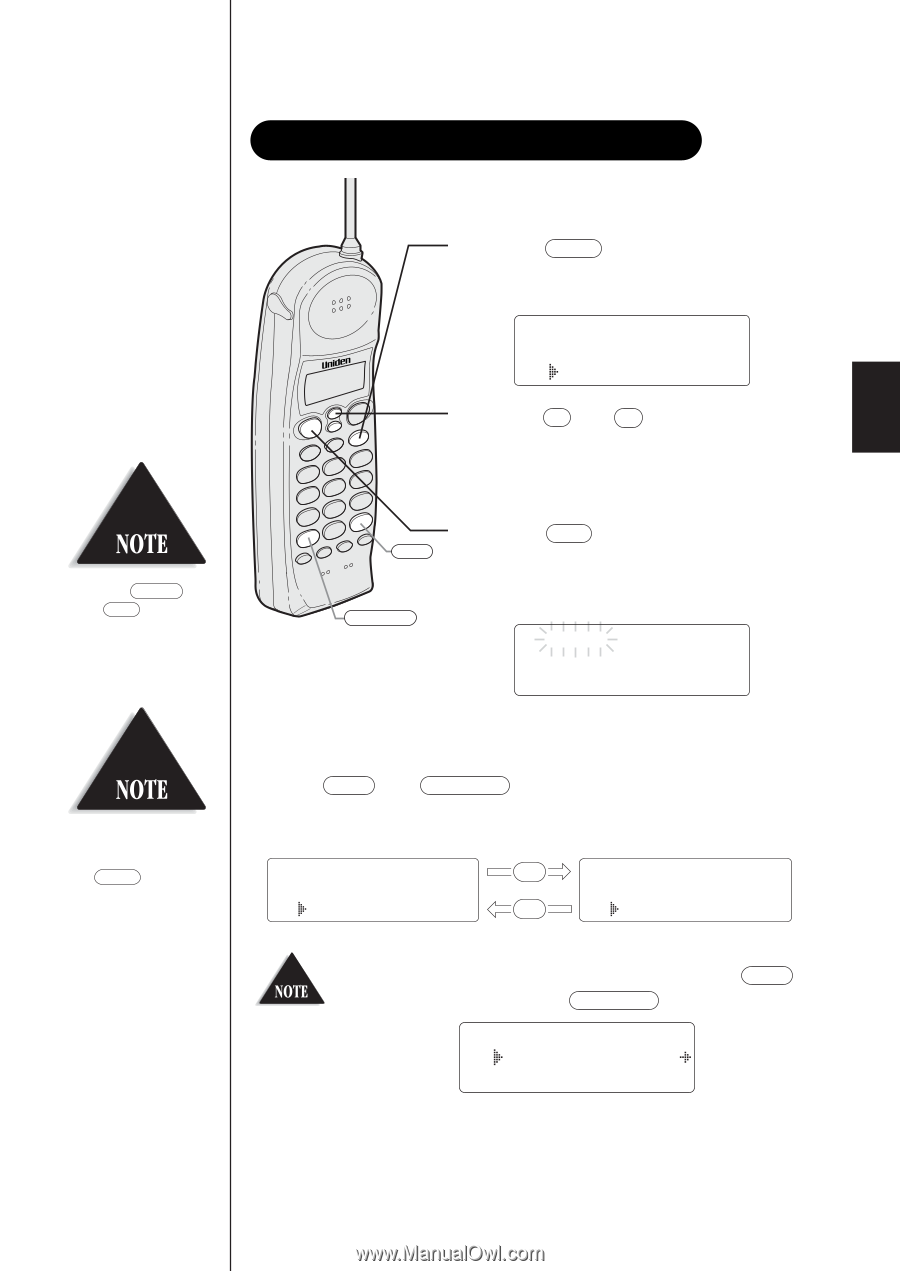Uniden EXS9960 English Owners Manual - Page 23
Making calls with memory dialing
 |
View all Uniden EXS9960 manuals
Add to My Manuals
Save this manual to your list of manuals |
Page 23 highlights
If you press select before talk , you can confirm the name and number stored in the selected memory location. Making calls with memory dialing #/ 1 */tone/0 On-hook memory dialing 1 Press mem . The handset displays your programmed memory locations. 01 UNIDEN CORP 02 JOHN DOE 03 MOM AND DAD 2 Press ª and • or enter a two- digit number (01 - 20) to select the memory location you would like to dial. 3 Press talk . "Talk" flashes and the volume setting appears on the display. Then the displayed number is dialed. Talk 0123456789012 To exit the memory function without dialing, press mem . The handset returns to standby. Display a Programmed Number Use the #/ 1 and */tone/0 keys to toggle between the names display and the numbers display. Program name Program number 01 UNIDEN CORP 02 JOHN DOE 03 MOM AND DAD 1 01 8178583300 02 5452930 03 8175551212 1 When the stored phone number has 13 or more digits, " \ " is displayed next to the 12th digit. Press #/ 1 to see the extra digits and */tone/0 to return. 05 012345678901 06 011813554329 07 20