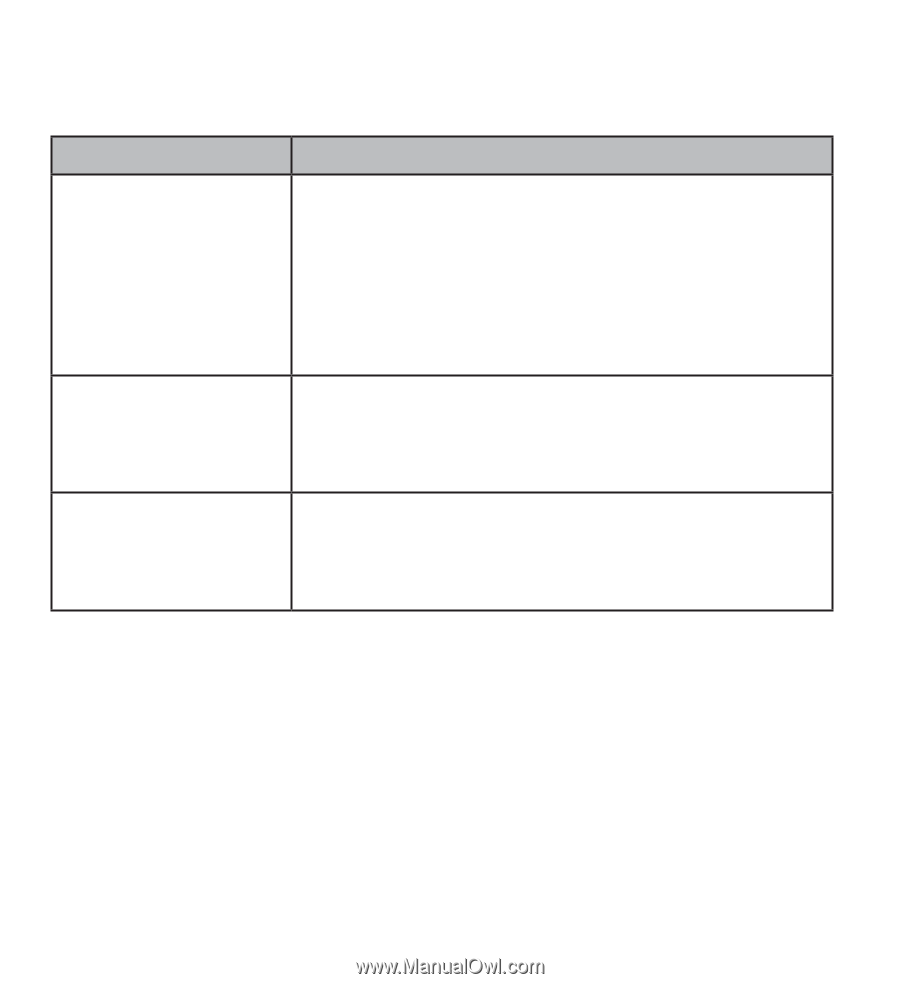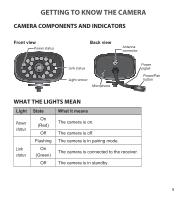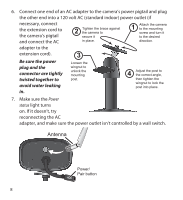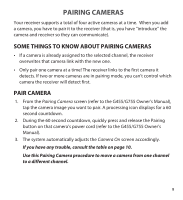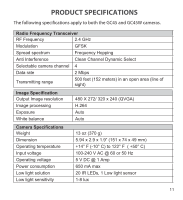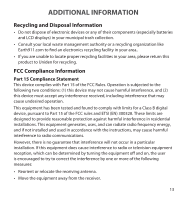Uniden GC45W User Manual - Page 10
Troubleshooting Camera Pairing - video camera
 |
View all Uniden GC45W manuals
Add to My Manuals
Save this manual to your list of manuals |
Page 10 highlights
Troubleshooting camera Pairing Consult the following table for camera pairing troubleshooting suggestions: If... the camera's signal status icon shows no bars the camera's signal status icon shows one or two bars or the video quality is poor the camera won't pair with the receiver Try... • making sure the camera is plugged in and the red LED is on. • making sure that the camera's antenna is attached and the receiver's antenna is extended. • making sure the camera is paired to the correct channel • re-pairing the camera and receiver Refer to the G455/G755 Owner's Manual, "General Guidelines" for tips on improving video quality. • making sure the camera is plugged in and the red LED is on. • pressing and releasing the pairing button quickly. Do not press and hold the pairing button. 10