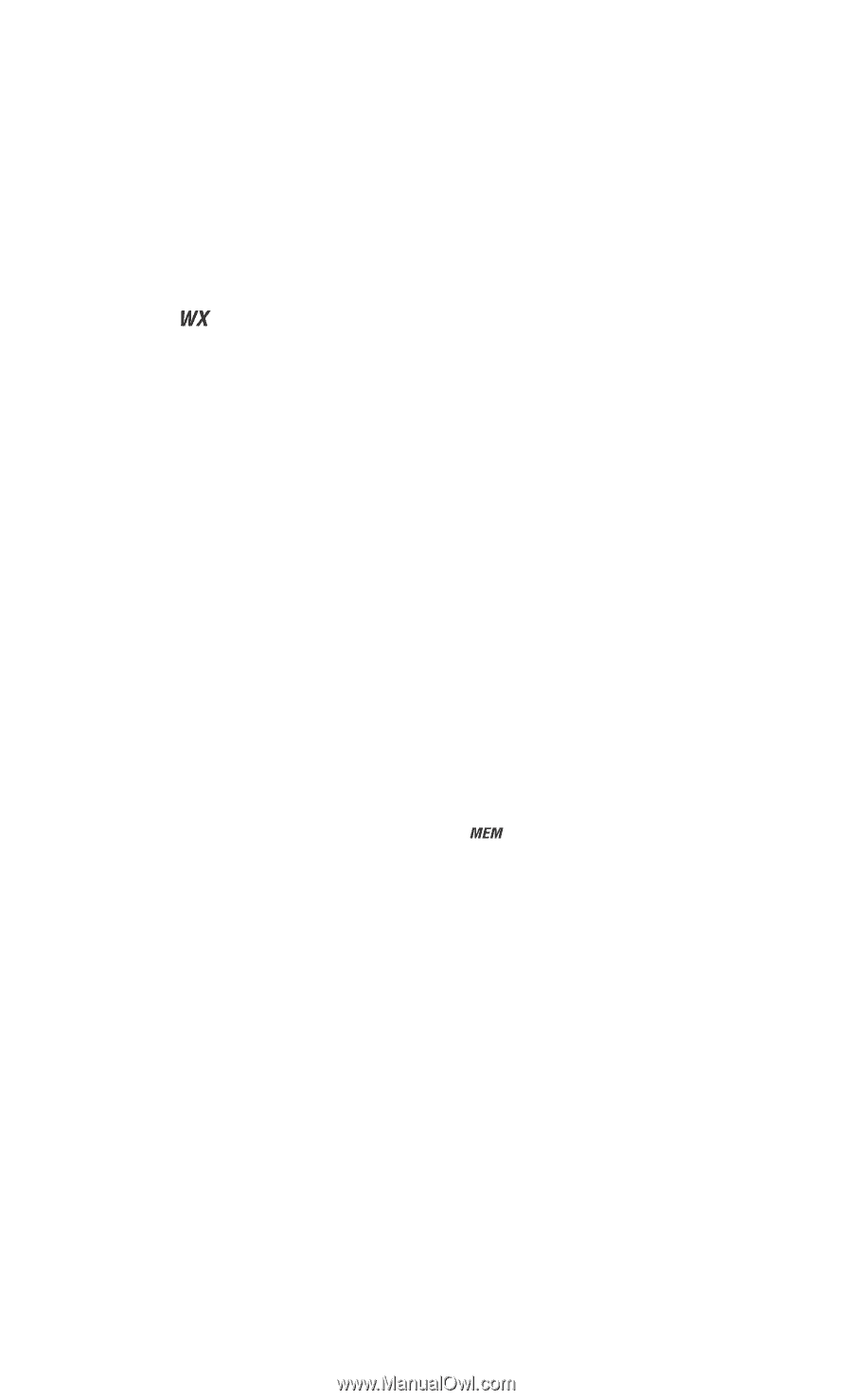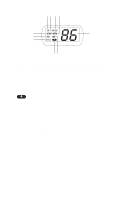Uniden MC1020 English Owners Manual - Page 13
Weather Scan, US/International/Canadian Channels, MEM Entering channel numbers into Memory Scan
 |
View all Uniden MC1020 manuals
Add to My Manuals
Save this manual to your list of manuals |
Page 13 highlights
To cancel Channel 16/Channel 9 communications: • Press 16/9 until previous channel setting appears. -or- • Press WX. Weather Scan To scan only Weather Channels 0 - 9, press WX, and then press and hold STEP. The indicator will appear on the LCD Panel, indicating Weather Mode. To exit from Weather Scanning: • Press and hold STEP to end scan. • Press 16/9 to change to Channel 16/Channel 9 communications -or- • Press WX to change to standard channel communications. US/International/Canadian Channels To select operation (communication and scanning) on US Channels, press MEM, then press 16/9 while holding MEM. U (USA), I (International), or C (Canadian) will appear on the LCD Panel. Select the appropriate mode for operation. MEM (Entering channel numbers into Memory Scan) You can enter channels into Memory Scan for instant scanning at any time.When a channel is selected for Memory Scan, the indicator will appear on the LCD display. To enter a channel number into Memory Scan, select the channel number you want stored by pressing the CHAN Selector button up or down, and then press MEM. Note: In order for all functions of the MC 1020 to work properly, at least two channel numbers must be entered into Memory Scan before operating the radio. 10