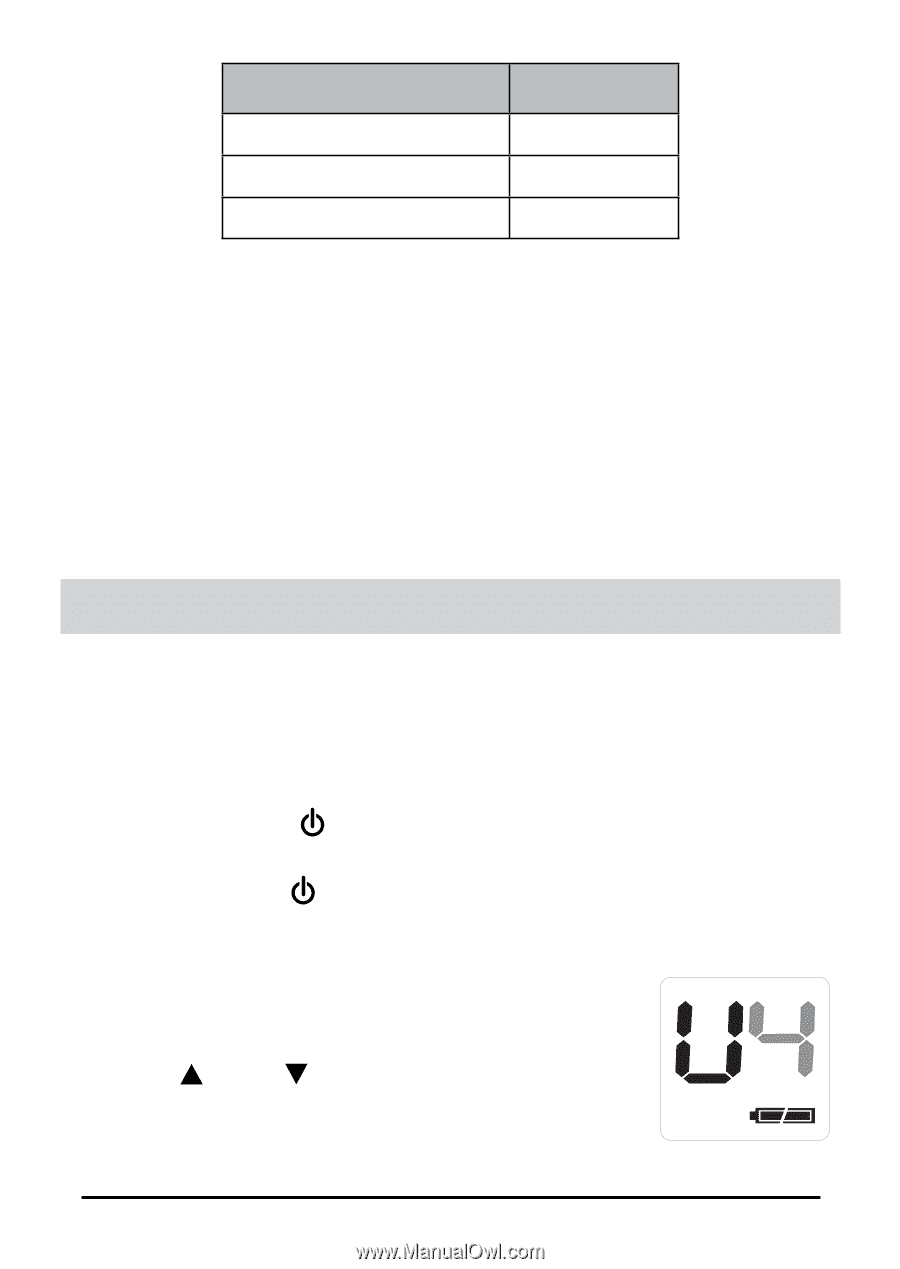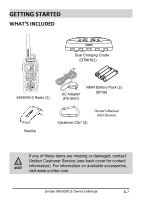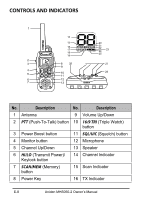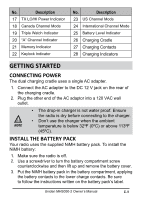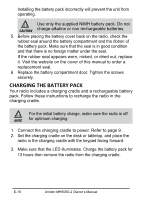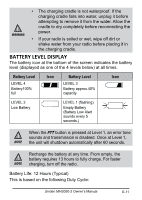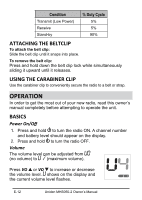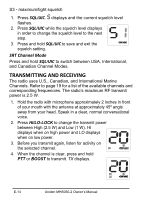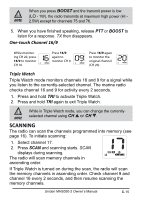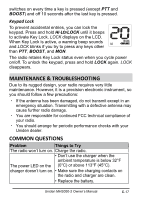Uniden MHS050-2 Owners Manual - Page 12
Operation
 |
View all Uniden MHS050-2 manuals
Add to My Manuals
Save this manual to your list of manuals |
Page 12 highlights
Condition Transmit (Low Power) Receive Stand-by % Duty Cycle 5% 5% 90% Attaching the Beltclip To attach the belt clip: Slide the belt clip until it snaps into place. To remove the belt clip: Press and hold down the belt clip lock while simultaneously sliding it upward until it releases. Using the Carabiner Clip Use the carabiner clip to conveniently secure the radio to a belt or strap. Operation In order to get the most out of your new radio, read this owner's manual completely before attempting to operate the unit. BASICS Power On/Off 1. Press and hold to turn the radio ON. A channel number and battery level should appear on the display. 2. Press and hold to turn the radio OFF. Volume The volume level can be adjusted from U0 (no volume) to U 7 (maximum volume). Press VO or VO to increase or decrease the volume level. U shows on the display and HI the current volume level flashes. E-12 Uniden MHS050-2 Owner's Manual