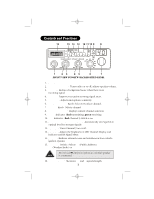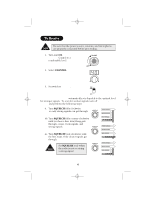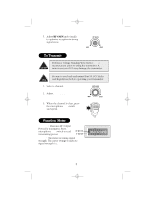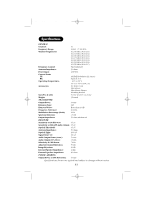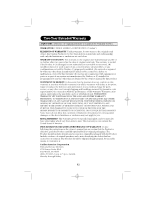Uniden PC68LTW English Owners Manual - Page 9
Function Meter, To Transmit - adjustment
 |
UPC - 050633550052
View all Uniden PC68LTW manuals
Add to My Manuals
Save this manual to your list of manuals |
Page 9 highlights
pc68ltw.qxd 3/15/99 1:26 PM Page 7 5. Adjust RF GAIN knob (small) to optimize reception in strong signal areas. To Transmit Perform a voltage Standing Wave Ratio (SWR) measurement prior to using the transmitter. A SWR ratio in excess of 2:1 may damage the transmitter Be sure to read and understand Part 95, FCC Rules and Regulations before operating your transmitter. 1. Select a channel. 2. Adjust MIC GAIN. 3. When the channel is clear, press the microphone PTT switch and speak. Function Meter RF Meter: Measures RF Output Power for transmitter. Press microphone PTT switch to read transmitting power. S-Meter: Measures incoming signal strength. The meter swings to indicate signal strength. i.e. S 3, S 5, S 7 . . . 7
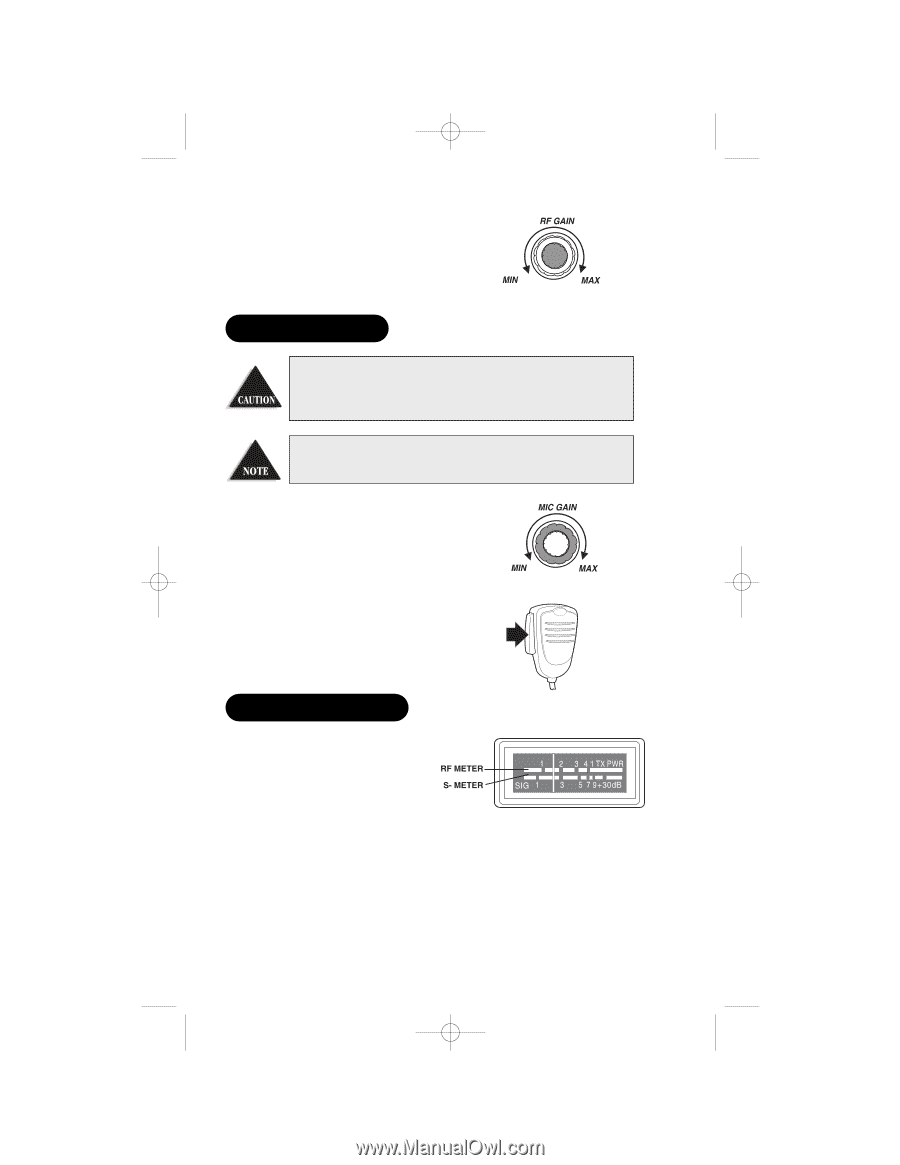
7
5.
Adjust
RF GAIN
knob (small)
to optimize reception in strong
signal areas.
1.
Select a channel.
2.
Adjust
MIC GAIN
.
3.
When the channel is clear, press
the microphone
PTT
switch
and speak.
RF Meter
:
Measures RF Output
Power for transmitter. Press
microphone
PTT
switch to read
transmitting power.
S-Meter
:
Measures incoming signal
strength. The meter swings to indicate
signal strength. i.e.
S 3, S 5, S 7 . . .
Function Meter
Be sure to read and understand Part 95, FCC Rules
and Regulations before operating your transmitter.
Perform a voltage Standing Wave Ratio (
SWR
)
measurement
prior to using the transmitter. A
SWR
ratio in excess of 2:1 may damage the transmitter
To Transmit
pc68ltw.qxd
3/15/99
1:26 PM
Page 7