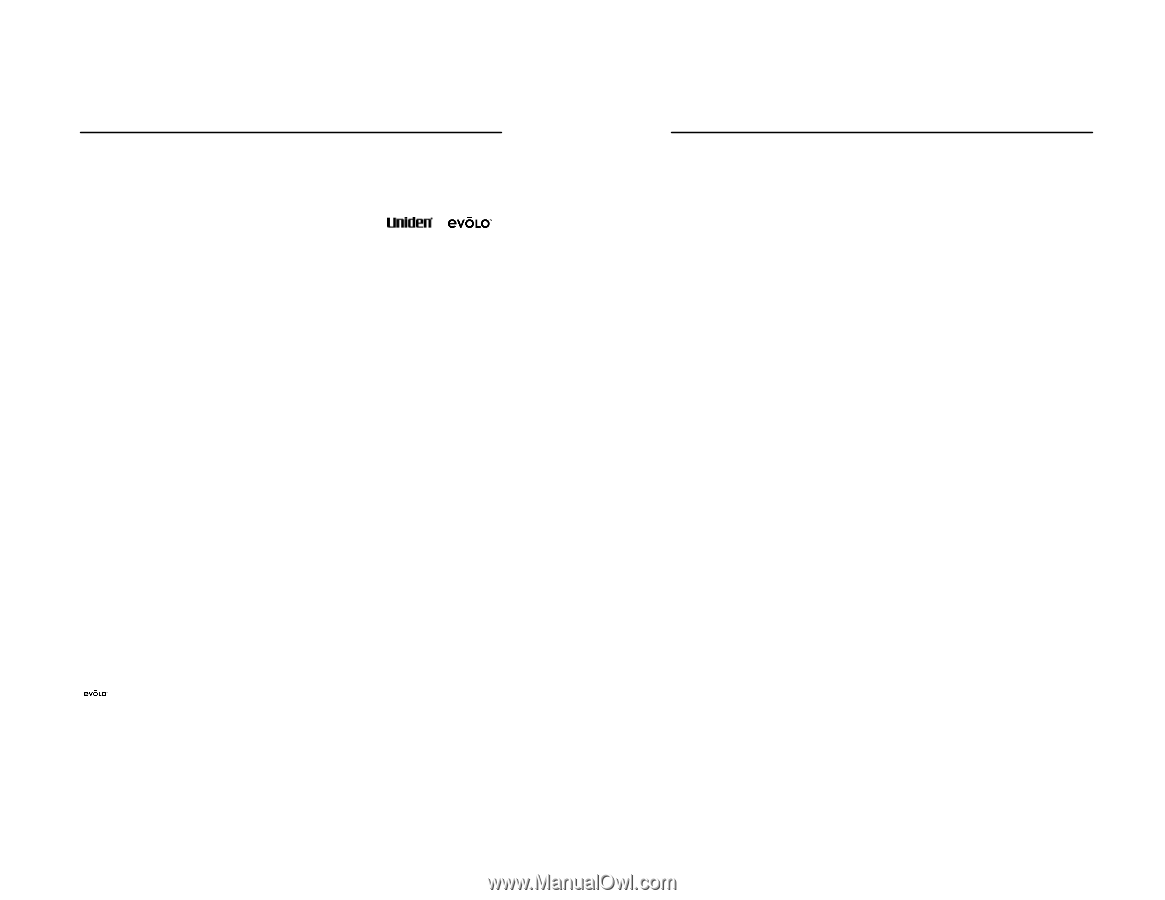Uniden PCW300 English Owners Manual - Page 2
Welcome, Installation of the PC Card to your, Laptop Computer - drivers
 |
View all Uniden PCW300 manuals
Add to My Manuals
Save this manual to your list of manuals |
Page 2 highlights
Wireless PC Card Welcome Congratulations on your purchase of the PCW300 802.11b PCMCIA Card. This PC card is designed and engineered to exacting standards for reliability, long life and outstanding performance. Features § 11 Mbps High-Speed Transfer Rate § Interoperable with IEEE 802.11b(DSSS) 2.4GHz-compliant equipment § Plug-and Play operation provides easy setup. § Advanced Power Management feature conserves valuable notebook PC battery life. § Direct Sequence Spread Spectrum compatible to prevent lost connections § Rugged metal design with integrated antenna § Wired Equivalent Privacy (WEP) 64/128-bit data encryption § Driver supports Windows 98SE, Millennium, 2000 and XP Uniden® is a registered trademark of Uniden America Corporation. and Your Gateway To The Evolution™ are a trademarks of Uniden America Corporation. Windows® 98/2000, Millennium, and XP are registered trademarks of Microsoft® in the United States and/or other countries. Other brand and product names are trademarks or registered trademarks of their respective holders. Information is subject to change without notice. 1 Wireless PC Card Installation of the PC Card to your Laptop Computer Hardware Installation § Turn Off your laptop computer. § Locate an available PC Cardbus slot on your laptop computer. § With the PCMCIA adapter's 68-pin connector facing the PCMCIA slot and the "Wireless Network PC Card" label facing up, slide the PCMCIA adapter firmly into the PCMCIA slot. § The hardware installation is completed. 2