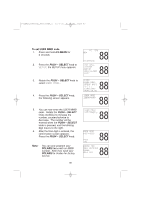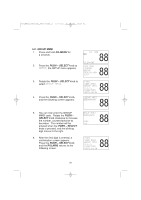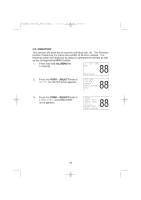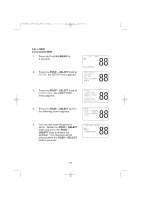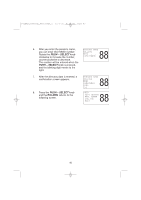Uniden POLARIS English Owners Manual - Page 48
Polaris
 |
View all Uniden POLARIS manuals
Add to My Manuals
Save this manual to your list of manuals |
Page 48 highlights
POLARIS_UT888ZL_UT01888ZA_0 10/3/02 4:18 PM Page 45 6. After you enter the person's name, you can enter their MMSI number. Rotate the PUSH - SELECT knob clockwise to increase the number, counterclockwise to decrease. The number will be entered when the PUSH - SELECT knob is pressed, and the blinking digit moves to the right. PERSONS NAME COLLINS MMSI 145678543 7. After the directory data is entered, a confirmation screen appears. 8. Press the PUSH - SELECT knob and the POLARIS returns to the following screen. PERSONS NAME COLLINS MMSI 145678543 YES NO NEW KENT NEWMAN PAUL HUBER COLLINS EXIT 45

45
6.
After you enter the person
’
s name,
you can enter their MMSI number.
Rotate the
PUSH
–
SELECT
knob
clockwise to increase the number,
counterclockwise to decrease.
The number will be entered when the
PUSH
–
SELECT
knob is pressed,
and the blinking digit moves to the
right.
7.
After the directory data is entered, a
confirmation screen appears.
8.
Press the
PUSH
–
SELECT
knob
and the
POLARIS
returns to the
following screen.
PERSONS NAME
COLLINS
MMSI
145678543
PERSONS NAME
COLLINS
MMSI
145678543
YES
NO
NEW
KENT NEWMAN
PAUL HUBER
COLLINS
EXIT
POLARIS_UT888ZL_UT01888ZA_0
10/3/02
4:18 PM
Page 45