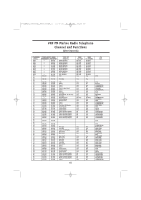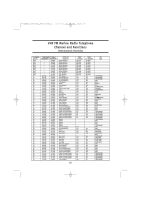Uniden POLARIS English Owners Manual - Page 64
K-1. Standard, Polaris, K. Time Offset
 |
View all Uniden POLARIS manuals
Add to My Manuals
Save this manual to your list of manuals |
Page 64 highlights
POLARIS_UT888ZL_UT01888ZA_0 10/3/02 4:19 PM Page 61 3-K. TIME OFFSET This feature allows you to set the time difference between local time and UTC (GMT) Time. This feature is only available when the GPS is connected to the NMEA0183 jack. 3-K-1. STANDARD This feature allows you to set up the time difference manually. 1. Press and hold H/L/MENU for 2 seconds. 06/15 11:00P 054≥ 30.0KT 2. Press the PUSH - SELECT knob at SETUP, the SETUP menu appears. 70.00.000 N 100.00.000 W DSC CALL SYSTEM SETUP REV.CH.MEM EXIT 3. Rotate the PUSH - SELECT knob to select TIME OFFSET. 4. Press the PUSH - SELECT knob at STANDARD, the following screen appears. AUTO.CH.SW POS.REPLY CH TAG WHAM ALARM CLOCK TIME OFFSET STANDARD DAYLITE SAV EXIT 5. Rotate the PUSH - SELECT knob to select the appropriate time offset from GMT (UTC). 6. Press the PUSH - SELECT knob and the POLARIS returns to the channel display screen. Note: The time offset table is preprogrammed to include the standard North American time zones. (EST, CST, MST, and PST.) 61 -2 -1 0 GMT +1 +2 +3 06/15 11:00P 054≥ 30.0KT 70.00.000 N 100.00.000 W