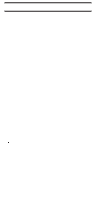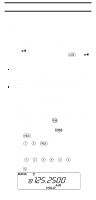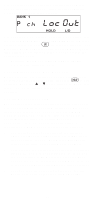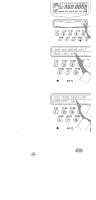Uniden SC150Y English Owners Manual - Page 16
Select the channel number with the numeric, To store the displayed frequency into another channel
 |
View all Uniden SC150Y manuals
Add to My Manuals
Save this manual to your list of manuals |
Page 16 highlights
N 2. Press repeatedly to cycle through each of the 12 preprogrammed Search Bands until you see the Band you want. 3. Wait for at least 2 seconds for Search to begin. Or press u or d to search in an up or down direction. H 4. When Search stops on a desired frequency, press to stay on that frequency. The next available empty channel will be blinking on the display. E 5. To store the displayed frequency into that channel, press . The frequency will blink twice to confirm the programming. 6. To store the displayed frequency into another channel: H a. Select the channel number with the numeric keys, and press . The selected channel will appear on the display. E b. Press . The frequency will blink twice to confirm the programming. 16
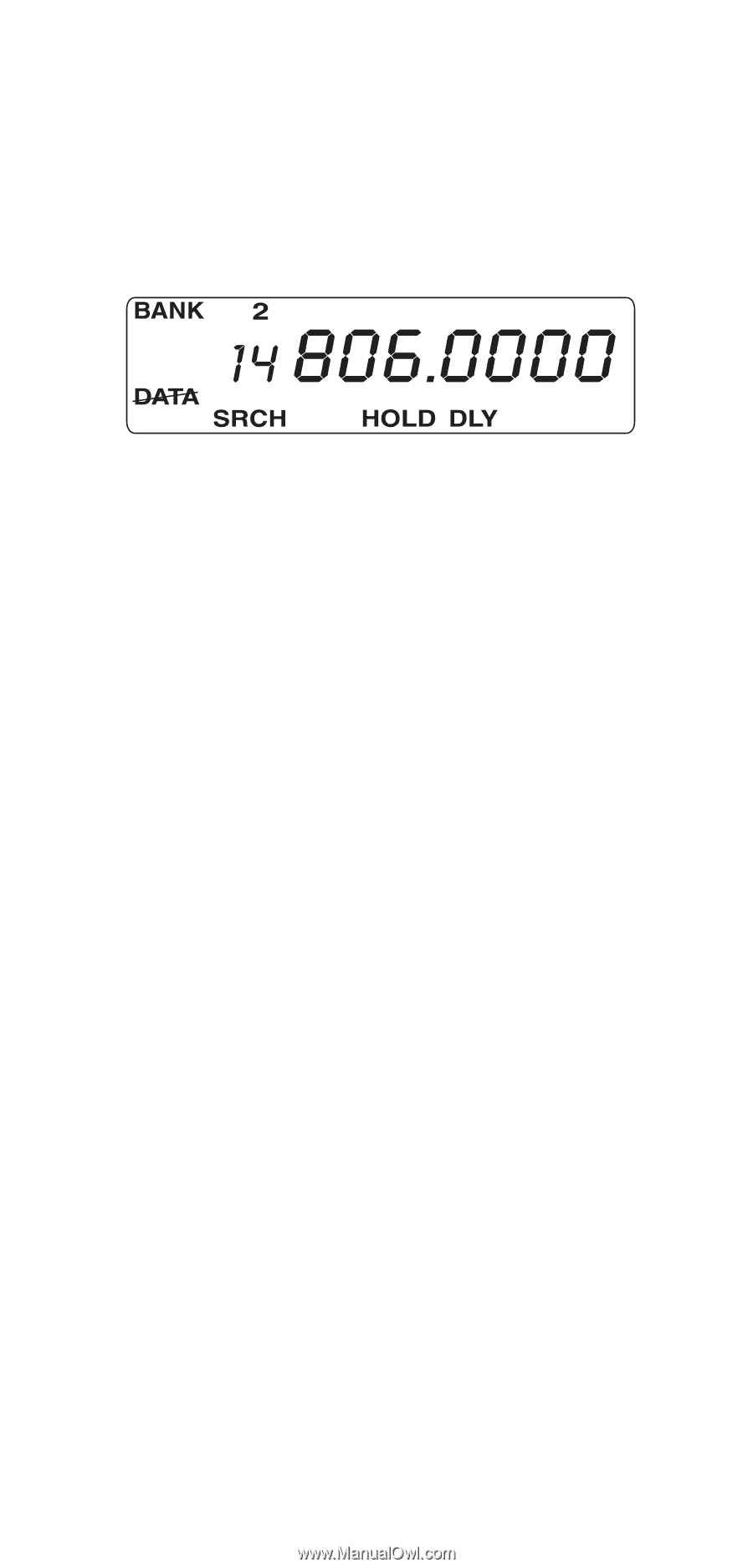
2.
Press
N
repeatedly to cycle through each of the 12
preprogrammed Search Bands until you see the Band
you want.
3.
Wait for at least 2 seconds for Search to begin. Or
press
u
or
d
to search in an up or down direction.
4.
When Search stops on a desired frequency, press
H
to stay on that frequency. The next available
empty channel will be blinking on the display.
5.
To store the displayed frequency into that channel,
press
E
. The frequency will blink twice to confirm the
programming.
6.
To store the displayed frequency into another channel:
a.
Select the channel number with the numeric
keys, and press
H
. The selected channel
will appear on the display.
b.
Press
E
. The frequency will blink twice to
confirm the programming.
16