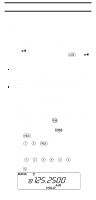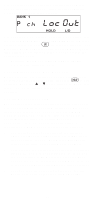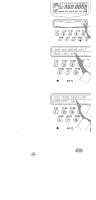Uniden SC150Y English Owners Manual - Page 19
Delay, Locking Out Channels
 |
View all Uniden SC150Y manuals
Add to My Manuals
Save this manual to your list of manuals |
Page 19 highlights
1. Go directly to that channel using any of the methods described above. P 2. Press and hold for at least 2 seconds. You will hear "two beeps", and P will appear on the display to the left of the new channel number. That channel will now be the Priority Channel for that Bank. (The P will no longer appear for the previous Priority Channel.) P To activate Priority Scan, press . The PRI indicator P will appear at the bottom of the display.. To deactivate Priority Scan, press again. The PRI indicator will disappear from the bottom of the display. Delay Normally the scanner will resume scanning when a transmission stops. If you want to remain on a channel until a responding transmission is received, activate the DELAY feature. This feature can be active in SCAN, SEARCH, and WEATHER Modes. D 1. Press . The DLY indicator appears at the bottom of the display. The scanner will now pause 2 seconds after transmission stops before resuming scanning. D 2. Press again to deactivate Delay. The DLY indicator disappears from the bottom of the display. Locking Out Channels You may have programmed certain channels that you do not want to hear every time you scan. These are channels that are busy a major portion of the time, and the scanner stops at the channel(s) often enough to interrupt the scan cycle. You can Lock Out those channels so they are not scanned. 1. Go directly to that channel using any of the methods described above. O 2. Press . L/O appears at the lower right of the display. That channel is now "Locked Out" of the scanning cycle. However, you can access that channel at any time using one of the Direct Channel Access methods. To include the channel back in the scanning cycle: 1. Go directly to the desired channel. O 2. Press . The L/O indicator now disappears from the display, and the channel is no longer "Locked Out". 19