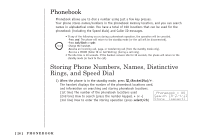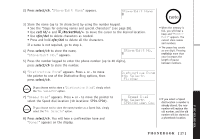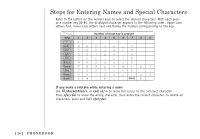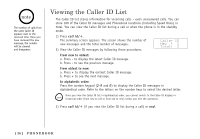Uniden TRU5885 English Owners Manual - Page 33
Making Calls Using the Phonebook, Speed Dialing
 |
UPC - 050633260067
View all Uniden TRU5885 manuals
Add to My Manuals
Save this manual to your list of manuals |
Page 33 highlights
Making Calls Using the Phonebook From Standby Mode 1) When the phone is in the standby mode, press /RocketDial/ . 2) Press + or - to view the phonebook locations (see "Viewing the Phonebook" on page 30). 3) Press talk/flash or spkr. The displayed number is dialed. 4) To hang up press end. From Talk Mode 1) Press talk/flash or spkr. 2) Press /RocketDial/ . 3) Press + or - to view the phonebook locations (see "Viewing the Phonebook" on page 30). 4) Press select/ch. The number in the displayed phonebook location is dialed. 5) To hang up press end. Speed Dialing If you select a speed dial memory location (10 locations: SPD1 - SPD0) when storing a phone number in the phonebook dial location, you can use the speed dialing feature. When the phone is in the standby mode, press and hold a number key (0-9) associated with the speed dial. The number stored in the speed dial appears, then press talk/flash or spkr. The phone number in the speed dial (SPD1 - SPD0) is dialed. P H O N E B O O K [ 31 ] PHONEBOOK