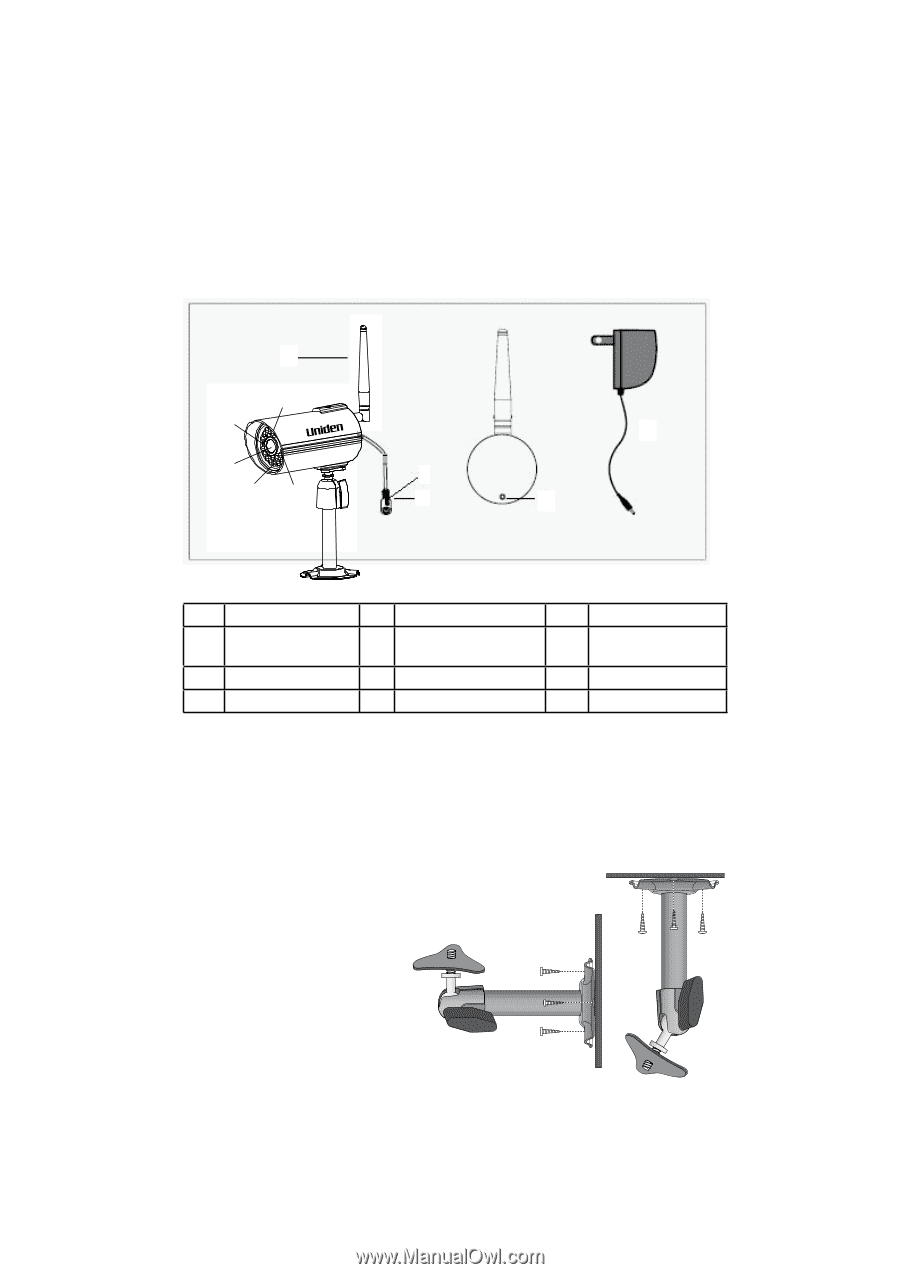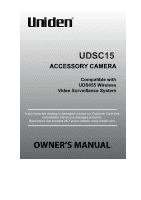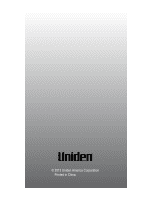Uniden UDSC15 Owners Manual - Page 4
What's In The Box, Parts Of The Camera, Getting Started - security camera
 |
View all Uniden UDSC15 manuals
Add to My Manuals
Save this manual to your list of manuals |
Page 4 highlights
What's In The Box • Digital Wireless Camera (1) • AC Adapter for Camera (1) • Camera Stand with mount screws (1 set) • Antenna (1) • Owner's Manual (1) ##If any items are missing or damaged, contact our Customer Care Line immediately! Parts of the Camera 1 2 3 4 5 6 11 8 9 10 1. Antenna 5. Link LED (Green) 2. Light Level Sensor 6. IR LED (25) 3. Power LED (Red) 7. Camera Stand 4. Camera Lens 8. Pairing Key 9. Power Jack 10. Microphone 11. Power Adaptor Getting Started Step 1. Install the Base The following tools are required: • Electric Drill • 5mm Drill Bit • No. 2 Philips Screwdriver 1. Hold the base of the camera stand where you want to mount it and mark the location of the screw holes. 2. Use the included screws and anchors to attach the base to the wall or ceiling. You can also screw the base into a flat surface such as a tabletop if needed. 3. Before attaching the camera, tug gently on the stand to make sure it is securely in place. 4