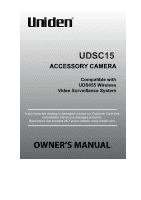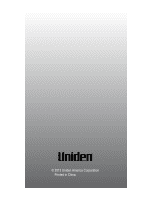Uniden UDSC15 Owners Manual - Page 5
Product Specification - wireless night vision security camera
 |
View all Uniden UDSC15 manuals
Add to My Manuals
Save this manual to your list of manuals |
Page 5 highlights
Step 2. Attach the Camera 1. Attach the camera bracket to the mounting screw. You can attach the stand to the top or 2 Tighten the brace against the camera to secure it in place. the bottom of the camera as needed.Tighten it a few turns, then turn the 3 camera to face the Loosen the direction you want. 2. Tighten the camera wingnut to unlock the mounting brace up against the post. camera to secure it into place. 1 Attach the camera to the mounting screw and turn it to the desired direction. 4 Adjust the post to the correct angle, then tighten the wingnut to lock the post into place. 3. Unlock the mounting post by turning the wingnut to the left a few turns. 4. Set the mounting post to the correct angle, then tighten the wingnut until the post is locked into place. 5. Attach the antenna to the rear of the camera. 6. Connect one end of an AC adapter to the camera's power pigtail and plug the other end into a 120 volt AC (standard indoor) power outlet. (If necessary, connect the extension cord to the camera's pigtail and connect the AC adapter to the extension cord.) ##Be sure the power plug and the connector are tightly twisted together to avoid water leaking in. 7. Make sure the Power status light turns on. If it oesn't, try reconnecting the AC adapter, and make sure the power outlet isn't controlled by a wall switch. Step 3. Pair Camera to UDS655 System Refer to the UDS655 Wireless Video Surveillance System Owner's Manual for pairing and other operation instructions. Product Specification Camera Maximum Channels 4 Communication Range 500 ft in open space Monitor Resolution 800 x 480 Camera Resolution 640 x 480 Operating Temperature -10°C ~ +50°C Operating voltage DC 5V / 1A Current consumption 550mA (max) Night Vision 40 ft Dimension 123L x 65H x 65W mm Recycling and Disposal Information xx Do not dispose of electronic devices or any of their components (especially batteries and LCD displays) in your municipal trash collection. xx Consult your local waste management authority or a recycling organization like Earth911.com to find an electronics recycling facility in your area. xx If you are unable to locate proper recycling facilities in your area, please return this product to Uniden for recycling. 5