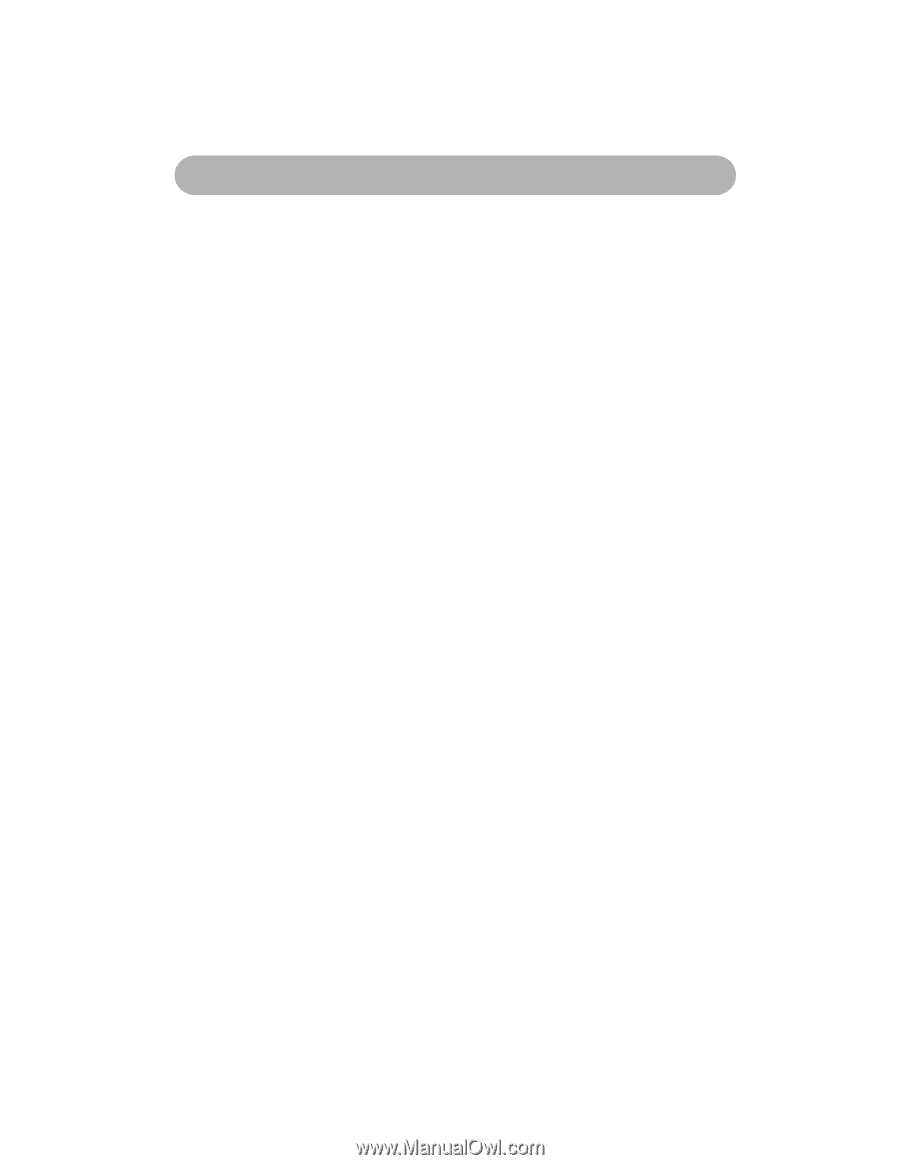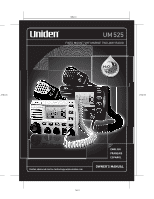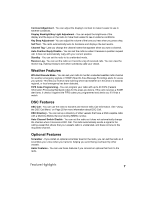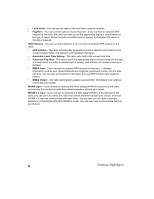Contents
3
Contents
About Digital Selective Calling
.............................................................................
5
Introduction
............................................................................................................
6
Feature Highlights
.................................................................................................
6
General Features
...............................................................................................
6
Weather Features
...............................................................................................
7
DSC Features
......................................................................................................
7
Optional Features
................................................................................................
7
Understanding Your Radio
....................................................................................
9
About This Manual
..............................................................................................
9
How The Radio’s Controls Appear in This Manual
.............................................
9
Included With the Radio
.......................................................................................
10
Controls, Connections, and Indicators
..............................................................
11
Front Panel
.......................................................................................................
11
Rear Panel Connectors
....................................................................................
11
Hailer Connector/Cable
....................................................................................
12
GPS/External Speaker Connector/Cable
.........................................................
12
WHAM Control Unit Connector
.........................................................................
12
Setting Up the Radio
............................................................................................
13
Connecting the Antenna
...................................................................................
13
Connecting Power
............................................................................................
13
Installation
........................................................................................................
13
Using a WHAM or WHAM x 4 Microphone With the Radio
..............................
15
A Look at the Radio
..........................................................................................
15
A Look at the Microphone
................................................................................
16
A Look at the Display
.......................................................................................
17
Basic Operation
....................................................................................................
19
Turning the Radio On and Off
..........................................................................
19
Selecting a Channel
.........................................................................................
19
Transmitting and Receiving
..............................................................................
19
Adjusting the Transmit Power
..........................................................................
20
Using Scan
.......................................................................................................
20
Using Step
........................................................................................................
20
Using Channel Mode
........................................................................................
20
Using Hail
.........................................................................................................
21
Using the Intercom
...........................................................................................
21
Using GPS
........................................................................................................
22
Using Position Setting Mode
............................................................................
22
Using Battery Hi/Lo Detect
...............................................................................
22
Using 16/9 TRI
.................................................................................................
22
Using Memory Channel
....................................................................................
23
Using Triple Watch
...........................................................................................
23
Contents